
In this month’s Microsoft 365 update we take an in-depth look at all the recently released features for all the products within Microsoft 365.
SharePoint – Azure CDN caching for video, download site usage data, updated list & list item sharing, improved image columns, move files & keep sharing, education site templates
Teams – Tasks in Teams, New features in Whiteboard, Real time presence, meeting recording storage, optimized Teams experience VMware, new Teams devices, S4B PowerShell consolidation, Teams App Submission API
Teams (Education) – SDS & OneNote Class Notebook, channel specific content spaces, Teacher Only area, detect/ delete inappropriate messages, education apps
Teams (Government) – organizer joins meeting directly, instant channel meetings experience, improved meeting join launcher, prevent upload of profile picture policy
Power Apps – Troubleshoot Forms in a Model Driven App, improvements to Cascading Merge Transactions, Power Apps checker now analyzes modern web syntax, Power Platform Build Tools GA
Power Automate – New “when an item or file is modified” trigger, Delay, Command-Line Arguments &Copy-Paste UI Flows, flows from any message in Teams, 7 new connectors
Power BI – On-premises data gateway, AutoML support for PQO, data protection updates, mobile app headers/ navigation, block classic workspace creation, multiple data lakes support
Power Virtual Agents – Share your bot
Related – Provision users to Azure AD from SAP SuccessFactors, Edge improvements, FastTrack streamlined process
SharePoint
Azure CDN video caching for SharePoint and OneDrive
Microsoft have introduced improved streaming perofrmance for videos stored in SharePoint and OneDrive. Frequently accessed videos will be streamed from the Azure Content Delivery Network (CDN)closest to the user to optimize the playback experience. At all times data will remain within the Microsoft 365 compliance boundary.

Find out more:
Download SharePoint site usage data in Excel
Site owners can now export their site’s 90-day usage data in an Excel report from the Site Usage page.
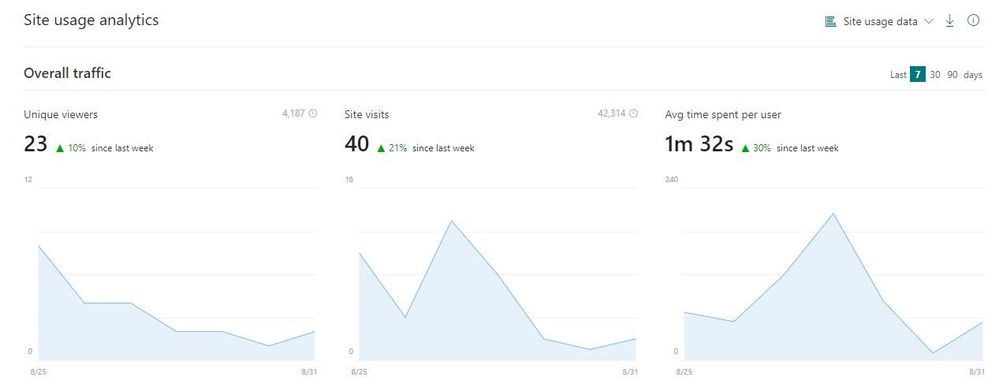
Find out more:
Updated list and list item sharing experience
Site owners, members and visitors will now see a Share command when they are viewing a list, even when they do not have any list item selected.
Site owners can grant other users access to the list and can specify whether what permissions to grant. Other users (e.g. site members and visitors) cannot directly grant other users access to the list, but they can use the dialog to send an approval request to site owners if the site is set up to allow access requests (enabled by default).

Find out more:
Improved image columns in lists and libraries
Several improvements have been made to the image column, including the ability to add an image to a list or library using the list itself or a library form. Also, when users are browsing the list on a mobile device, they will be able to upload an image – including taking a photo with the device’s camera.

Find out more:
Move files and keep sharing
When you move a file to a new location in Microsoft 365, you will have the option to continue sharing the file from its new destination. A simple pop-up to confirm and keep moving forward.
The new link match permissions just like the source location and we send your collaborators an e-mail that notifies them that the file has been moved.
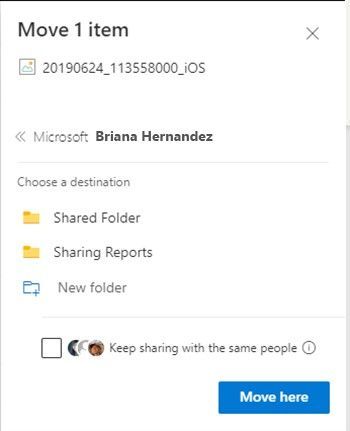
Find out more:
SharePoint site templates for Education
Made available through the Microsoft Look Book, these SharePoint site templates are designed for schools and universities. Each brings together news, events, highlighted content, quick links and more, pre-configured and designed with a specific scope and audience for a variety of Education scenarios.

Find out more:
- SharePoint Look Book
- Inform and engage students and staff with SharePoint site templates for Education
- School home page
- Staff home page
- Class home page
Teams
Tasks in Teams
The new Tasks app in Teams provides a new unified view of tasks and assignments from across Microsoft To Do, Planner, and Outlook, helping you consolidate and prioritize your tasks.
there is also an added, new List view with the ability to edit multiple tasks at once, Graph API and Power Automate integrations, and task publishing capabilities to come.

Find out more:
- Announcing Tasks in Microsoft Teams public rollout
- Use the Tasks app in Teams
- Manage the Tasks app for your organization in Microsoft Teams
New features in Whiteboard for Teams
Microsoft have added new features to Whiteboard in Teams to make it easier to keep the creative process moving forward virtually. You can now quickly add sticky notes to a canvas, making it easier to contribute if you’re using a device without a digital pen.
You can now also move and re-order objects on the canvas through a simple drag and drop gesture.

Find out more:
- Microsoft Whiteboard in Teams Adds Sticky Notes and Text, Improves Performance
- Microsoft Whiteboard Help
Real time presence
Stay focused throughout the day with Microsoft Teams. Whether you are free for a quick chat or presenting in a meeting, real time presence increases the accuracy of your status so others know when to reach out.
Find out more:
Meeting recording storage for areas where Stream is not available
A new admin setting will allow you to turn on meeting recordings if Microsoft Stream data residency is not yet in country. If this setting is turned on, Teams meeting recordings will be saved in the data center closest to the region.
Find out more:
Optimised Microsoft Teams Experience for VMware Horizon 8
VMWare Horizon 8 now offers enhanced audio and video experience for Microsoft Teams. The optimization pack helps provide better user experience and improved productivity for those leveraging Microsoft Teams across Horizon virtual desktop (VDI) and published application environments.
Find out more:
New Teams devices
First, The Windows collaboration display by Avocor is the world’s first and only Windows collaboration display certified for both Microsoft Teams and Azure.

Then we have new offerings by Logitech, who now have products that support Microsoft Teams Rooms powered by HP.

Find out more:
- Avocor Windows collaboration displays
- Logitech Introduces New Enterprise-Ready Room Solutions Powered by HP
- Logitech Swytch Laptop Link for Microsoft Teams Rooms
Skype for Business Online connector consolidating to Teams module
Microsoft are simplifying the Teams administration experience with a single PowerShell module that includes complete management capabilities for Microsoft Teams and Skype for Business Online, by introducing full functionality of Skype for Business Online Connector into the Teams Module.
This means that Skype for Business Online Connector in the Skype for Business Online PowerShell, which has been a separate product that contains many cmdlets needed to manage Microsoft Teams, now has been consolidated into a single PowerShell module.
Find out more:
Teams App Submission API
Microsoft have announced that the Teams App Submission API is now generally available. This new Graph API allows all users at any organization to develop on the platform of their choice and submit their apps into Teams with zero friction.
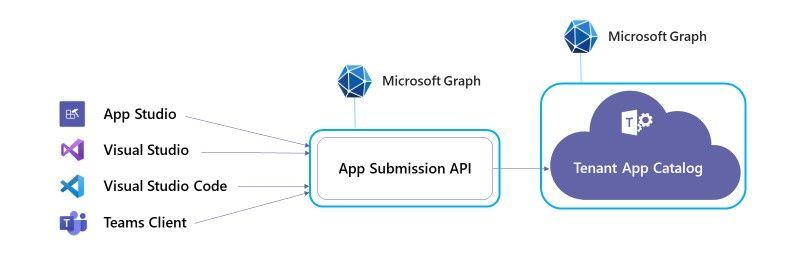
Find out more:
- Publish a custom app submitted through the Teams App Submission API
- Frictionless app development and enablement with the new Microsoft Teams App Submission API
Teams (Education)
Roster updates from School Data Sync automatically update the Class Notebook roster
Now, School Data Sync (SDS) updates automatically flow to the OneNote Class Notebook! Previously when SDS made roster updates, they would not happen until the educator went and clicked on the “Class Notebook” tab in the Class Team.
Find out more:
Set channel specific collaboration and content spaces
Available now, educators can set Channels in class teams to create sections in Collaboration Space or Content Library, which is especially helpful for educators who like to use channels as separate units. While in a class team, go to the Class Notebook and click “Manage Notebook” to choose which channel a new Section will go.
This allows the educator to create a “read-only” Content Library or student editable “Collaboration Space” specific to each unit and channel.

Find out more:
Reduce clicks to get the “Teacher Only” area
Now in the OneNote Class Notebook or the Staff Notebook, the “Teacher Only” section group will be enabled by default. This saves some extra clicks for this more private view.
Find out more:
Detect and delete inappropriate messages
IT admins can leverage communication compliance policies and AI models to automatically detect inappropriate content, then review and choose to delete.
Messaging containing offensive or harassing language and adult, racy, or gory images can be automatically flagged then removed from the Teams chat or channel by the IT Admin. This is not supported in private channels or in communications sent by guest users.

Find out more:
Build an interactive classroom with education apps
There are several third party apps that can be used within Teams to assist in finding ways to keep students engaged and learning throughout the day. All the available apps for engagement, communication, content creation and content & curriculum can be found below.
Find out more:
- Content & Curriculum – Apps for Microsoft Teams
- Content Creation – Apps for Microsoft Teams
- Student Engagement – Apps for Microsoft Teams
- Communication – Apps for Microsoft Teams
Teams (Government)
New lobby setting: only the organizer joins the meeting directly for GCC
A new lobby setting is coming to Teams Meeting Options. We are adding “Only me” as an option to the “Who can bypass lobby?” setting. Once enabled, only the organizer will be able to join the meeting directly. Everyone else, including people from within the same organization, will be sent to the lobby.
Find out more:
New experience for launching instant channel meetings for GCC
Meet Now buttons in Teams channels will have a new home. You will soon find them in the Channel header where you can easily find and launch the meeting.
Find out more:
Improved Teams meeting join launcher experience for GCC
When you click on a Teams meeting join link, you will now see an optimized and improved join experience. You will be prompted with an option to join on the web, download the Teams client, or join with the native Teams client. This will result in faster and more confident meeting join.
Find out more:
New policy to prevent upload of profile picture for GCC, GCC High, and DoD
Teams desktop and web experiences will honor the Outlook on the Web mailbox policy setting that can control whether users are able change their profile pictures. This applies to GCC, GCC High, and DoD tenants.
Find out more:
Power Apps
Troubleshoot Forms in a Model Driven App
You can now get information about issues you encounter when working with related tables, entities, controls and components on a form by accessing the Monitoring Tool inside your model driven Power App.
The tool can help identify if the issue you are seeing is designed out of box or is due to a customization in the application and provide details that can help you understand why there are issues. To launch the tool just log into your Dynamics or Model Driven app and add &monitor=true to the end of your URL. This will add an icon onto the app header toolbar. Click on the icon that looks like the one in the circle below.

Find out more:
- Troubleshoot Forms in a Model Driven App
- Use Monitor to troubleshoot model-driven app form behavior (Preview)
Improvements to Cascading Merge Transactions
After making improvements to the cascade assign and delete options last year to reduce timeouts, the Power Apps team are making similar improvements to merge operations.
Just as with assign and delete, merges will happen in the background. When a merge operation is run, if you are on build 9.1.0000.20463 or greater, instead of waiting on the submit screen until the job is completed which can take several minutes, you will instead be informed this will be handled in the background.
Find out more:
Power Apps checker now analyzes modern web syntax (up to ES9)
To ensure Power Apps checker continues to broaden analysis coverage as languages evolve, we recently migrated our web language rules to an ESLint plugin and now offer support for ECMAScript 2018 (ES9) syntax plus ES6 globals.
Find out more:
Power Platform Build Tools now generally available
Now generally available, Power Platform Build Tools allows anyone to setup DevOps for low-code and pro-code application development for Power Apps, Power Automate, Power Virtual Agents and other components supported by CDS solutions.
The GA release also introduces support for Multi Factor Authentication with the introduction of Service Principal Authentication.

Find out more:
- Announcing general availability of Microsoft Power Platform Build Tools
- Microsoft Power Platform Build Tools for Azure DevOps
Power BI
On-premises data gateway August 2020 update is now available
The August update for the On-premises data gateway (version 3000.54.8 ) includes an updated version of the Mashup Engine, which will match the Power BI Desktop August update.
This will ensure that the reports that you publish to the Power BI Service and refresh via the Gateway will go through the same query execution logic/run-time as in the latest Power BI Desktop version.
Find out more:
AutoML now supports applying models in PQO Function Browser
Analysts can now apply any Power BI AutoML model to entities in any dataflow in the same workspace using PQO function browser. With this new capability, users don’t need to be an owner of the dataflow that has the model. They can use models created by others in the same workspace.

Find out more:
- AutoML now supports applying models in PQO Function Browser
- Applying the AutoML model
- Apply the model to a dataflow entity (tutorial)
Power BI updates for Microsoft Information Protection sensitivity labels
Power BI have announced several additional sensitivity label features now in production:
- Excel file to inherit the Power BI dataset’s sensitivity label when using a PivotTable connection
- Sensitivity labels in embedded reports and dashboards – public preview
- Label inheritance upon creation of new content

Find out more:
- Power BI data protection updates
- Sensitivity labels and protection on exported data
- How to apply sensitivity labels in Power BI
- Sensitivity label inheritance upon creation of new content
Header/ navigation improvements in the Power BI Mobile apps
The Power BI team have announced improvements to the navigation in the Power BI mobile apps to make it easier for our users to understand their content hierarchy and to navigate between items quickly, aswell as making it easier to share relevant content with colleagues.

Find out more:
Block classic workspace creation
The Power BI team have added a new tenant setting for Power BI admins to choose if users can create classic workspaces. This helps organizations control workspace creation more effectively and prevent unwanted workspaces from appearing in Power BI when Office 365 groups are created.

Find out more:
Multiple data lakes support inside Dataflows in Power BI
The Power BI team have announced improvements to Azure Data Lake Storage Gen2 (ADLS Gen2) support inside Dataflows in Power BI. This includes support for workspace admins to bring their own ADLS Gen2 account, improvements to the Dataflows connector in Power BI, take ownership support for dataflows using ADLS Gen2 and also minor improvements to detaching from ADLS Gen2.

Find out more:
Power Virtual Agents
Share and collaborate on your bot with subject matter experts
Power Virtual Agents now allows you to share your bot with your teammates, allowing multiple contributors to edit and manage your bot. Subject matter experts in a team can collaborate together on a bot. For example, a customer support bot can now have different subject matter experts working on refund related topics vs. topics related to membership.
Find out more:
Power Automate
Run a flow when a SharePoint column is modified
One of the most common requests for Power Automate is to enable a way to trigger a flow when a column is modified in SharePoint. That wish has now been answered as the Power Automate team have announced the new “When an item or file is modified” trigger.
The “When an item or file is modified” trigger that lets you filter to just the list or file modifications, making it much simpler to create a flow that’s tuned to the right events.

Find out more:
- Run a flow when a SharePoint column is modified
- Microsoft documentation – When an item or a file is modified
Delay, Command-Line Arguments, and Copy-Paste Features for UI Flows
Microsoft have announced the availability of Delay, Command-line argument, and Copy-paste features in Power Automate UI flows.
- Delay: The Delay action can be added as an explicit action anywhere in UI flow.
- Command-line arguments: The Command-line argument feature is available in the launch action’s advanced options.
- Copy and paste: You can copy any action or scope and then add it from My clipboard

Find out more:
- Announcing Delay, Command-Line Arguments, and Copy-Paste Features for UI Flows
- Add a Delay
- Provide command line arguments at launch
- Copy and paste steps
Trigger flows from any message in Microsoft Teams
The Power Automate team have announced the new “for a selected message” trigger enables any Teams user to create a custom message action to start a flow from any message in Teams.


Find out more:
Seven New Connectors Released in July 2020
July 2020 saw seven new connectors added to the Power Automate platform, with now more than 20 new connectors added to the ecosystem in the last three months!
July saw the addition of IN-D KYC India, CPQSync, Motimate, SMSAPI, Pure Leads, AXtension Content Gate and SMSLink.
Find out more:
Related
Several improvements to Edge
Microsoft have announced several improvements to the Edge browser last month, including:
- Collections now allows you to export to OneNote
- Picture Dictionary to Immersive Reader
- 5 different highlighter colors, support for screen readers, and the ability to view and validate digital signatures to the built-in PDF reader

Find out more:
Provision users to Azure AD from SAP SuccessFactors
With the integration between Azure AD and SAP SuccessFactors, you can now automate user access to applications and resources so that a new hire can be up and running with full access to the necessary applications on day one. The integration also helps you reduce dependencies on IT helpdesk for onboarding and offboarding tasks.
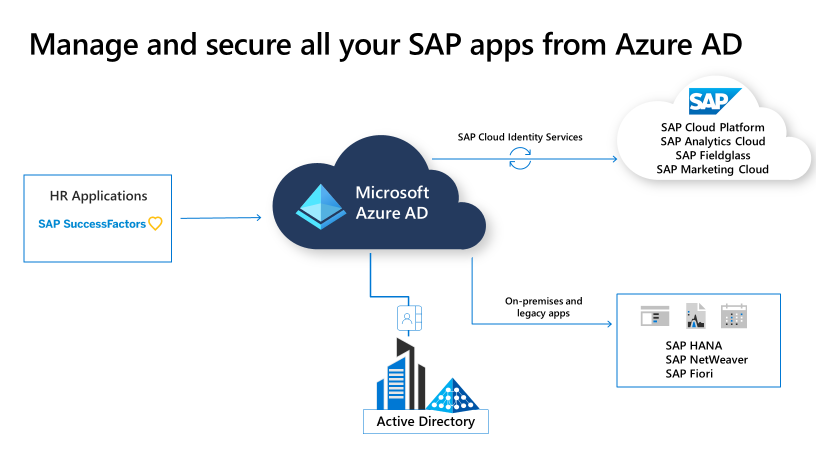
Find out more:
- Enable HR driven user provision from SAP SuccessFactors to Azure AD (video)
- Automated user provisioning from SAP SuccessFactors is now GA
Streamlined process for FastTrack for Microsoft 365
Microsoft have streamlined the process for requesting assistance from FastTrack for Microsoft 365. FastTrack is a benefit that comes with your Microsoft 365 subscription, at no additional cost, for customers with eligible plans of 150+ licenses.

Find out more:



Leave a Reply