
The Microsoft 365 monthly update includes updates and recently recent features across all of Microsoft 365. Press a button to read about an individual technology or continue reading for more. You can take a look back at previous monthly updates here, plus take a look at our weekly roadmap roundup.
SharePoint
In SharePoint: Immersive reader, audience targeting for events, site templates, iPad support for Lists, InTune policies for Lists, visualize Lists with Power BI
Immersive reader for SharePoint pages and news posts
Immersive Reader, currently built into Word, OneNote, Outlook, Teams and other Microsoft apps, will soon be available for SharePoint pages and news posts.

Find out more:
Audience Targeting for Events Web Part
You now have the ability to target specific audiences per event within the SharePoint Events Web Part. Meaning you can target specific events to different audiences – aligning with in-place options to personalize your intranet experience.

Find out more:
SharePoint site templates
This new SharePoint release of scenario-based site templates will help you expand what’s possible with content, pages, and web parts while helping you quickly get started building your own site. Each template contains pre-populated content and web parts that are fully customizable to meet the needs of your organization.
NOTE: This currently does not include a way to save a customised site as a template, to create custom site templates (aka site designs, or site scripts click here).

Find out more:
- Roadmap ID: 70574
- Use SharePoint’s new site templates today!
- Customise SharePoint site templates
- SharePoint site design and site script overview
iPad support for Microsoft Lists for iOS
Microsoft have announced Lists for iOS now supports iPad. AKA, no more Lists at 2x. You’ll get a beautiful native experience to track, manage and share your information.

Find out more:
Manage Microsoft Lists for iOS using InTune app protection policies (APP)
The Microsoft Lists iOS app is now configurable as a public app in Intune app protection policy (APP) through the Microsoft Endpoint Manager admin center. This allows app to be targeted to ensure that the data accessed is protected by app protection policies.
Find out more:
- Roadmap ID: 70752
- How to create and assign app protection policies
- How to enable Intune app protection policies (APP) with Microsoft Lists
Visualize List data with Power BI
Microsoft have announced the arrival of a new guided experience in Lists that will make it easy to create business intelligence reports in Power BI using your list data as your source.
- NOTE: Users with a Microsoft 365 E5 license or Power BI Pro license will have access to the full report authoring and viewing experience.
- Users without either of those licenses will be prompted by Power BI to sign up for a 60-day free trial of Power BI Pro when they attempt to save a new report or edit or view an existing report. Users with a Power BI free license may only visualize their list data but cannot publish nor view reports.
Find out more:
- Roadmap ID: 72175
- View and manage Power BI user licenses
- Get started creating in the Power BI service
- Quickly create reports in the Power BI service
- Enable or disable self-service sign-up and purchasing
Teams
In Teams: Breakout room retention/ participant reassignment, invite-only meeting options, Polls updates, creation/ expiration policies, audio permissions, external presenter in Live Events, custom backgrounds in iOS, casting, product feedback, native notifications, app updates, preconfigured website tab, app customisation, new reports, frontline worker updates
In Teams (Government): Meeting options updates, audio permissions, Planner labels, update Teams Rooms app, out of office
Breakout room retention/ participant reassignment
Organizers can now reassign participants even when rooms are opened. Previously, you could only reassign when rooms were closed. Breakout room assignments also now persist over multiple sessions. These features are useful for efficiently managing discussions and ensuring the right participants are in each breakout.

Find out more:
Invite-only meeting options
A new meeting setting is now available in Teams meeting options that automatically sends those who were not originally invited by the organizer to the lobby. For example, if an invitee forwards a meeting invitation to a colleague, when that person tries to join, they’ll be directed to wait in the lobby until the host selects to admit them.
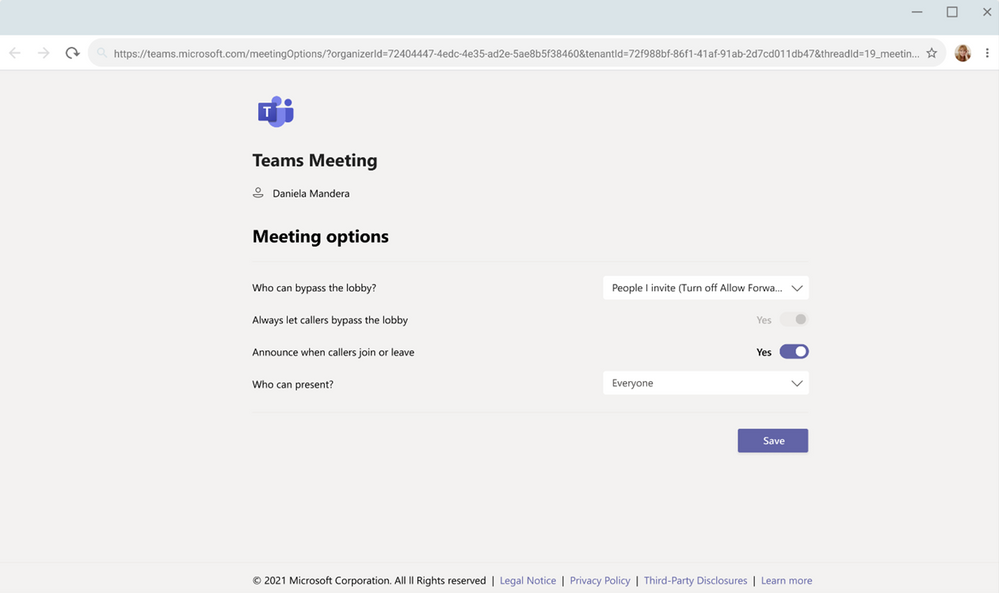
Find out more:
Polls in Teams meetings has advanced capabilities for expanded options, intelligent suggestions and analytics
Attendees and guest attendees on mobile devices can now participate in Polls in Teams meetings. Also, discover intelligent poll suggestions to prepare relevant poll questions quickly and analyze responses to take swift action post-meeting.
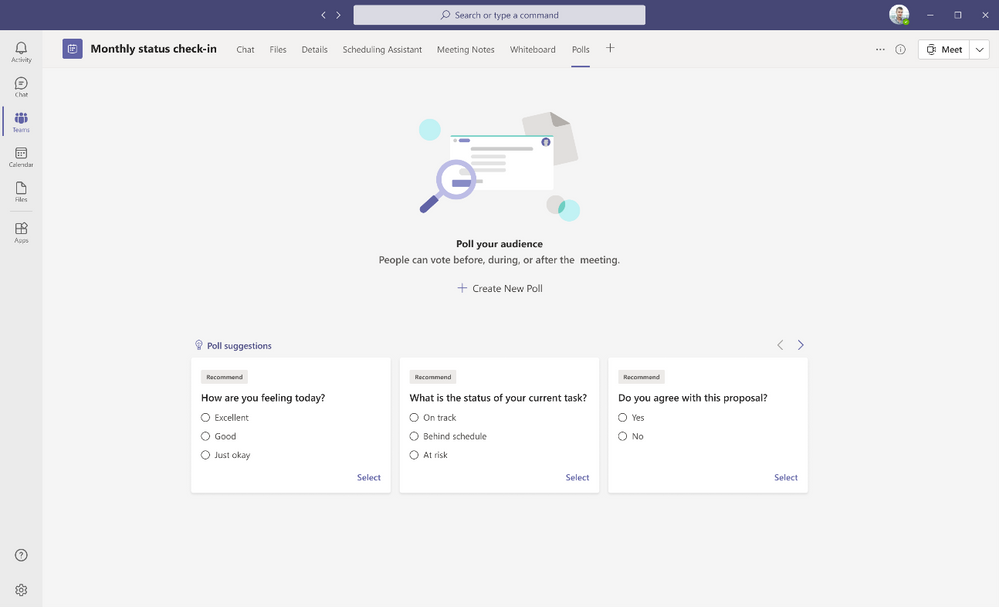
Find out more:
Enhanced meeting creation and expiration policies
For added security and compliance, Teams meetings and join links are disabled for users whose scheduling permissions have been revoked. Previously, a user could continue to reuse their old meeting join links after their scheduling capabilities have been disabled. This policy update automatically expires those old meeting links so they can’t be reused.

Find out more:
Improvements to audio permissions settings for attendees
As a meeting presenter and organizer, you can now manage attendee audio permissions with greater flexibility. Attendees no longer need to request to speak for you to allow them to unmute, and you also have the ability to prevent individual attendees from unmuting.

Find out more:
External presenter support for Live Events
For Live Events created in Teams, you can allow anonymous users who do not have an Microsoft Service Account (MSA) or Azure Active Directory (AAD) identity to be a presenter. You can now also manage a live event as a Producer in a separate Teams window, so you can simultaneously support the event, while still collaborating with others on Teams.

Find out more:
Custom Backgrounds on iOS for Teams meetings
Custom backgrounds are now available on iOS. Select from Microsoft provided backgrounds or one of your own directly from your iOS mobile device. Now you can make your video meetings more fun and personal while you’re on the go.

Find out more:
Teams casting from Android and iOS Teams App
For quick ad-hoc meetings that don’t require a formal scheduled meeting, users can leverage Teams casting to wirelessly connect to a Teams Room and display content from their mobile device. Users can broadcast their screen and share content stored locally on their device or accessible via Teams or OneDrive.

Find out more:
Product feedback tool in Microsoft Teams
Teams automatically reviews the feedback that you submit, and provide help documentation related to the topic, if available. Additionally, once enabled by Teams administrator, you have the option to share your email address when submitting feedback in Teams, to allow for Microsoft to follow-up with you.
Windows 10 native notifications in Teams
You can now choose the style of your notifications: built-in Teams or Windows native notifications. The latter brings a suite of benefits, like respecting focus assist mode which enables you to avoid distracting notifications when you need to focus, and integrating with Windows 10 action center to helps you review your notifications in one place. If you have a Windows build 10.0.17763.288 or higher, you can make this change in Teams notifications settings.

Find out more:
Update to Microsoft Teams mobile app on Android and iOS
Visual updates: The Teams mobile app has a new visual look and feel that delivers new headers, icons, and styling along with the ability to automatically switch to dark theme when you set your device to dark.
Organize chats in mobile app: In the Teams mobile app, you are now able to pin chats and filter the Chat list. This is great for when you quickly want to get back into important conversations! Pinned chats are also rolling out on Android shortly.
Emoji library and GIFs in mobile app on Android and iOS: In the Teams mobile app, there is an expanded library of emojis, and the ability to trim GIFs directly in the app.

Find out more:
Preconfigured website tab in Team Templates
As an admin you can now add a URL of your choice to the website tab in a team template. When the end-user creates a team using the pre-built template, it will include the preset website you specified, making it easier to distribute standardized content to the entire organization.

Find out more:
App customization and branding
App developers are able to specify if they want to provide the option for their customers to customize the app. If the developers provide this option, admins are able to customize app properties like app name, descriptions, icons and more to deliver a branded app experience right within Teams.

Find out more:
New usage reports
Teams user usage report: The Teams user usage report provides you a view into your Teams activities and usage. You can generate insights and metrics on a per-team and cross-team basis to understand your interaction with peers and across the organization.
Anonymous user usage reports: As a Teams admin you have the option to anonymize user data, protecting user privacy while viewing, downloading, sharing, and accessing the Teams usage report data. Once enabled, personally identifiable information like username, email addresses, and Active Directory IDs are anonymized.

Find out more:
- Roadmap ID: 70773, 70774
- Microsoft Teams usage report
Updates for frontline workers

Time Clock APIs: New APIs (Application Programming Interface) for Time Clock allows integrations into your organization’s Time & Attendance system. to enable rules for how early or late someone can clock-in/out and new processes like a health screening survey that must be completed before clocking-in for the day.

Shift Settings & Permissions: With the Teams Shifts Policy, an organization can now allow users who aren’t the owner of a Teams site to be able to edit and manage Shift schedules, approve swaps, and authorize time off requests.

Enhanced tasks publishing capabilities: Microsoft have enhanced task publishing so operations and corporate teams can more clearly manage and plan their task distribution to frontline locations. As a member of a publishing team you can now see separate Drafts, Published, and Unpublished sections to easily see which task lists are at which stage of their lifecycle.
Teams (Government)
Manage meeting options
Organizers are now able to modify the user experience across desktop, mobile, and web by using the new Meeting Options to customize their meeting safety and security settings. Meeting Options can be accessed in the Teams meeting invitation details in Outlook and Teams Calendar. Available in GCC-High.
Invite-only meeting options
A new meeting setting is now available in Teams meeting options that automatically sends those who were not originally invited by the organizer to the lobby. For example, if an invitee forwards a meeting invitation to a colleague, when that person tries to join, they’ll be directed to wait in the lobby until the host selects to admit them. This helps prevent those uninvited from joining the meeting. Available in GCC. Learn more
Enhanced meeting creation and expiration policies
For added security and compliance, Teams meetings and join links are disabled for users whose scheduling permissions have been revoked. Previously, a user could continue to reuse their old meeting join links after their scheduling capabilities have been disabled. This policy update automatically expires those old meeting links so they can’t be reused. Available in GCC.
Improvements to audio permissions settings for attendees
Meeting presenters and organizers can now manage attendee audio permissions with greater flexibility. Attendees no longer must request to speak for the organizer or presenters to allow them to unmute, and presenters and organizers can prevent individual attendees from unmuting instead of all attendees at once. Available in GCC. Learn more
More labels in Planner
Labels are a quick, visual way to categorize similar tasks in Planner and we’ve increased the number of labels to help you get even more organized. You can now add up to 25 labels in all different colors to your tasks in Planner web, mobile, and in Microsoft Teams. Available in GCC, GCC-High and DoD. Available for GCC, GCC-High and DoD. Learn more
New way to update the Teams Rooms app
You can now use Teams meetings and calling functionality in your Teams Rooms on Windows. IT Admins can easily perform a manual update. Simply download and run an offline app update PowerShell script to your Teams Rooms devices. Follow the steps in this article to get started. Available in GCC-High.
Out of Office Setting
Let others know that you are not available by scheduling your Out of Office in Teams. During this time, your presence status changes to “Out of Office” and your status message is displayed when someone reaches out to you via chat. Additionally, your Outlook calendar and automatic replies are updated accordingly. Available for GCC.
OneDrive
- OneDrive: Android – Night time reading mode for PDF viewing. Roadmap ID: 72230
- OneDrive: Dialog on First-Time deletion of File(s). Roadmap ID: 70702
- OneDrive and SharePoint: Adjusting version retention for PST files. Roadmap ID: 72237
- OneDrive: Request Files for GCC High and DoD. Roadmap ID: 72228
- OneDrive and SharePoint for Business: Immersive Reader support in OneDrive and SharePoint. Roadmap ID: 81954
In OneDrive: PDF Bookmarks on Android, Page rotation for PDF viewing on iOS and Android, 64-bit OneDrive, Dialog on First-Time deletion of File(s)
Bookmarks for PDF viewing on Android
etting back to your important PDFs in your mobile devices just got easier. Use the new bookmark option in OneDrive for Android to add bookmarks to your important content so you can pick up where you left off.
Now when you open a PDF on your Android device you would be able to add or remove bookmarks by tapping the bookmark icon (on the top of your screen) or by long-pressing anywhere on the page you want to tag.

Find out more:
Page rotation for PDF viewing on iOS and Android
You can now leverage the page rotation tool to rotate one page or multiple pages so you don’t have to switch your device’s screen orientation when reading a document in OneDrive.
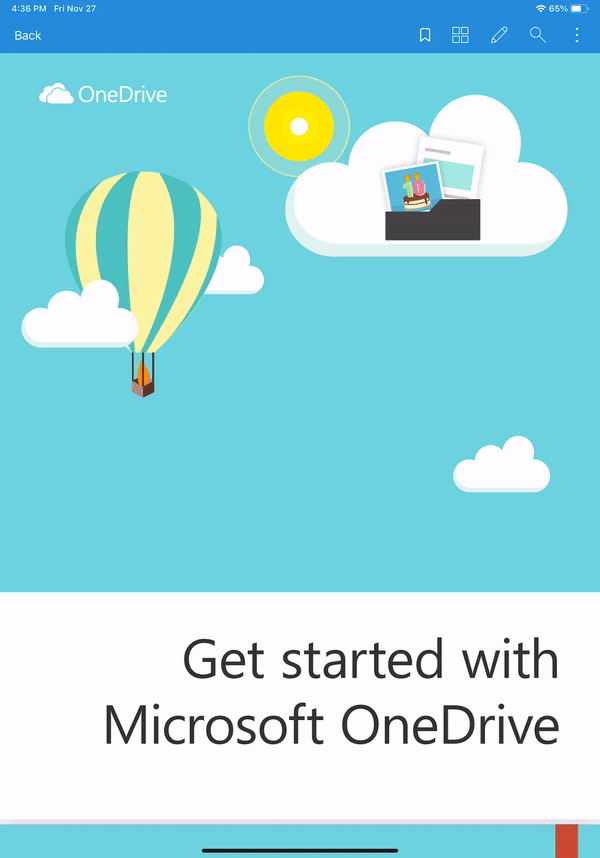
Find out more:
- Roadmap ID : 68855, 70548
- Mark up a PDF in OneDrive for Android
64-bit OneDrive (Public Preview)
64-bit OneDrive sync client for Windows is now available as a public preview! You can now for use with OneDrive work, school, and home accounts.
Find out more:
Dialog on First-Time deletion of File(s)
When a user deletes a file(s) for the first time, they will be shown a dialog to educate them that their file is in the OneDrive recycle bin where it can be restored. This will show up on subsequent deletes until the user checks the box stating they do not wish to see it again. Admins can turn off this notification all together with a group policy setting.

Find out more:
Power Apps
In Power Apps: Azure File Storage/ Excel Online (Business) Connector upgrade, F&O apps ISV Studio, data source environment variables, code components in Portals, mixed reality components GA, quick actions
Updates to the Azure File Storage and Excel Online (Business) connectors
Microsoft have announced improvements to the Azure File Storage and Excel Online (Business) connectors to make them more useful and robust. Additionally, the features between these two connectors have been re-arranged for greater clarity and ease of use.
Azure File Storage Connector: The Azure File Storage connector allows users to interact with their files in an Azure Storage account. Microsoft have removed the “blob” designation from this connector. This designation blocked Power Apps users from getting at the actions available for the connector.
Excel Online (Business) Connector: The Excel Online (Business) Connector allows users to work with Excel files in document libraries that are supported by Microsoft Graph (OneDrive for Business, SharePoint Sites, and Office 365 Groups).
Find out more:
F&O apps now available in ISV Studio
The ISV Studio team have announced the release of F&O application telemetry in ISV Studio! ISV Studio is a technical benefit of the ISV Connect program and is designed to be the platform that allows an ISV to monitor the success of their published apps by providing telemetry into:
- Usage analytics (Monthly/Daily/Weekly active usage)
- Total Installs by Tenant/Date/Geo
- Install Failures (Power Platform/D365 CE only)

Find out more:
Data source environment variables
Microsoft have announced a vast new set of capabilities that provide enterprise grade application lifecycle management for the data sources that canvas apps and cloud flows connect to. Environment variables are a powerful tool for a variety of ALM scenarios as they allow you to externalize input parameters from the components that use them.
Environment variables are now natively built into authoring experiences across canvas apps and cloud flows as well as solution authoring and solution import experiences

Find out more:
- Announcing data source environment variables
- Environment variables overview
- Announcing the new solution import experience with connections and environment variables
Code components within Power Apps Portals (preview)
Support for code components within Power Apps portals is now available with portals version 9.3.3.x and package version 9.2.2103.x. as these updates are rolling out. In this preview release the feature provides support for Field type of code components allowing fields on portal forms to be replaced with code components.

Find out more:
- Power Apps portals: Start using code components with portals (Preview)
- Power Apps component framework overview
- Starter portal package version 9.2.2103.x
Power Apps Mixed Reality Components General Availability
Microsoft have announced the general availability of mixed reality (MR) features in Power Apps, which include the View in 3D, View in MR, View Shape in MR, and Measure in MR components. You are able to leverage low-code development to drag-and-drop these mixed reality capabilities directly in your apps today from the Media and Mixed Reality sections of the insert pane.

Find out more:
- Power Apps Mixed Reality Components General Availability
- Add mixed reality components to your canvas app
Quick actions are now customizable in model-driven Power Apps
Quick actions are commands that help you complete your task without losing context of your work. New capabilities released around search, starting with a search bar in the front and center of model-driven Power Apps. This search bar is powered by Dataverse relevance search, that shows results as you type and has robust intelligence built in.
For usability reasons, quick actions are capped at FIVE commands per table. Quick actions show up only in the context of search – alongside suggestions and in results page on the primary column.

Find out more:
- Search quick actions are now customizable in model-driven Power Apps
- New search experience and quick actions in Power Apps
- Introducing the new search experience in model-driven Power Apps
- Search for tables and rows by using relevance search
Power Automate
In Power Automate: Dataverse integration, Direct purchase RPA, trigger flows from Power BI, AI Builder update, Power Automate Desktop update, 11 new connectors, process advisor updates
Changes to Power Automate’s native integration with Microsoft Dataverse
The Common Data Service (current environment) connector, featuring a native integration between Power Automate and Dataverse, will now be known as Microsoft Dataverse, and appear with the new icon and color shade as shown below. Now we know that old habits die hard – and that’s why you will still be able to search using the old name for a while. Lastly, the names of triggers and actions, and their options and descriptions will be updated to match the revised terminology.

Find out more:
- Announcing changes to Power Automate’s native integration with Microsoft Dataverse
- Create an automated flow by using Microsoft Dataverse connector
Direct purchase on Power Automate RPA attended is now available
You can now directly purchase the Power Automate per user plan with attended RPA for yourself, or even for all members in your team without need to be an M365 tenant/org admin! Anyone who has a valid organization email account is now able to purchase RPA directly.

Find out more:
Trigger flows from Power BI reports
There is now a new way in which you can combine Power BI data and flows by allowing users to manually trigger a flow from any Power BI report. This new capability uses the Power Automate visual in Power BI and a new “Power BI button clicked” trigger on the Power BI connector.

Find out more:
AI Builder April 2021 update
Several new additions have been announced for Microsoft AI Builder which improve document automation capabilities and extend Microsoft’s footprint across products and geographies.
- Improved table extraction in form processing
- Support of table data in document automation
- Identity document reader public preview release
- AI Builder in Teams
- Availability in India, France, Germany, and UAE

Find out more:
Power Automate Desktop April 2021 update
Several new features and updates are included in the April 2021 update for Power Automate Desktop:
- Refresh button is available in console
- Save as new flow functionality is available in the flow designer
- The action copying mechanism has been improved
- Desktop recorder now supports image-based recording
- Improved interaction with Java-based apps and applets

Find out more:
11 new connectors released
11 new connectors have been released for Power Automate, offering connectivity to services that offer company financial data insights, IoT devices, and task management – taking the total number of connectors available on the platform to near 500.
Find out more:
Process advisor updates
Several enhancements to Process advisor in March 2021 to improve process creation including a guided first run experience, recording improvements, manage activity names plus more.

Find out more:
On-premises data gateway April 2021
Microsoft have announced the April update for the On-premises data gateway (version 3000.79.6). This release includes:
- Test single sign-on (SSO) configuration
- GA -SSO for Refresh and DirectQuery
- PowerShell enhancements
- Compatible with the April PBI desktop
Find out more:
Power BI April 2021 Feature Summary
In this month’s Power BI feature summary there are updates for the preview Power Automate visual, previews for Small Multiples and DirectQuery for Power BI datasets and Azure Analysis Services are getting some new features plus lots more!
Find out more:
Charticulator visual (Public Preview)
Microsoft have announced a new custom visual in AppSource: the Microsoft Charticulator visual. Previously to use Charticulator, a user would flip between the web app at charticulator.com and Power BI (PBI). Now, users can create a wide range of custom chart designs right within PBI using our brand-new Microsoft Charticulator custom visual.

Find out more:
Object-Level Security (OLS) is now generally available in Power BI Premium and Pro
Object-level security (OLS) enables model authors to secure sensitive tables or columns from report viewers– sensitive data, for example includes personally identifiable information (PII). This added layer of security prevents users without the appropriate access levels from discovering business critical or sensitive personal information.

Find out more:
New sharing experience for Power BI reports
Sharing reports in Power BI will be as easy and familiar as sharing in Office. Microsoft are introducing a new sharing capability in Power BI that will allow reports to be shared via links in addition to direct access sharing.

Find out more:
What’s new in Dataflows April 2021
Several new features have been announced in Dataflows allowing users to more seamlessly ingest, prepare, and refresh data that can be widely reused by others across the Power Platform and Azure.

Find out more:









Leave a Reply