I decided to hold fire on posting a full write up from the SharePoint Conference to create a bumper edition of this month’s update.
I’ll include several of the bigger announcments coming out of SPC19, but ill include a full list of links to all the annocument recaps coming out of the event for more information.
In this month’s update:
- SharePoint – Home sites, sensitivity labels, external access expiration, admin center improvements, data bar column formatting, DLP improvements, app pages & Teams tabs, SharePoint Migration Tool, SharePoint Server improvements
- Teams – Proximity based meeting join, notification improvements, busy on busy signals, Calls app, call me, class materials, manage membership on mobile, admin center improvements
- OneDrive – Full feature parity for shared libraries, 320+ file types previewable, non-Office file comments
- Related updates – New records management solution updates, Stream improvements, Yammer improvements, Search now GA, Graph data connect now GA, block downloading for share links, Planner / To-Do integration
- Resources
SharePoint
SharePoint home sites
One of the most requested features of the modern experience for SharePoint is the ability to have the default or ‘root’ SharePoint site in the full modern experience. Home sites can be any commication site in your environment, that come with ‘superpowers’ such as:
- News from home sites becomes organisational news
- Search from home sites becomes tenant wide
- Shared branding with the SharePoint start page
- Unique mobile app experience
SharePoint home sites are being targeted to be rolled out around Q3 2019.

Find out more:
- New SharePoint home sites headline Microsoft 365 innovations
- SharePoint home sites
- Roadmap ID 46338 (communication site promotion)
Sensitivity labels for SharePoint sites
Currently in private preview, Sensitivity Labels allow you to apply consistent security and access policies to SharePoint sites based on the sensitivity of the site.

Sensitivity labels with protection now supported
You can now experience the same collaborative capabilities for Office files protected with sensitivity labels in Microsoft 365 in SharePoint and OneDrive as files with no protection applied. Files with labels applied will be encrypted on upload by Azure Information Protection and understand the policies applied to the document by the label.
External access expiration
Tenant-scoped external sharing expiration allows admins to specify how long external users can have access to sites and their contents. Once the maximum period of time for external sharing links has been met, access if revoked unless extended by the administrator.

Find out more:
SharePoint admin center improvements
There have lots of improvements since the new SharePoint admin center was released to preview earlier this year. Here are some major updates from this month:
- Classic features now available in new admin center
- Support for performing bulk actions against a collection of sites
- Ability to rename sites (GREAT NEWS!)
- Improved sharing controls
- Windows PowerShell cmdlet (invoke-spositeswap) that allows you to replace the root site within a tenant with an existing site (ALSO GREAT NEWS!)

Find out more:
Data bar formatting for number columns
Column formatting in SharePoint lists & libraries continues to improve, you can now format number columns with chart-like data bars!

Find out more:
DLP for restricted access
A new security control (in private preview) that blocks external sharing of files in OneDrive and SharePoint until a DLP scan has been completed. This prevents overexposure of sensitive information and compliance with policies set by the tenant administrator.
DLP for restricted sharing
Another new security control (coming to private preview Q3 2019), that coincides with easy sharing with anonymous links, but once files are scanned by DLP and flagged as sensitive, anonymous access to the file is blocked.

Find out more:
App Pages and Teams tabs
Now in GA with SharePoint Framework 1.8, app pages make it possible to add full-page tools in SharePoint. Available through a new create page experinece, team members can add application pages to existing sites.
You can also add more Teams tabs directly into your SharePoint sites.

Find out more:
SharePoint Migration Tool updates
SharePoint 2013 full site migration GA
Announced earlier this year, full site migrations for SharePoint server 2013 now enters GA. This includes migration support for the following:
- Document lists and libraries
- SharePoint list templates (see full list here)
- Out of the box sites (sites not utilising any code or 3rd party tools)
- Navigation & icons
- Site descriptions
- SharePoint web parts (see supported web parts here)
- Pages (including site asset library pages)
- Managed metadata (including content types and term stores)
Additional language support
The migration tool is now localised for 11 different languages, support for Chinese (Simplified and Traditional), French, German, Italian, Japanese, Korean, Portuguese, Russian, Spanish & English.
SharePoint 2010 migration support
Huge news for those of us still toiling away on SP2010 😀 with end of extended support for SharePoint 2010 less than 15 months away, you can now start to migrate content from SharePoint 2010 to Office 365.
Find out more:
- Updates to SharePoint security, administration, and migration
- Supported list templates for SharePoint 2013 full site migration
- Supported web parts for SharePoint 2013 full site migration
- Extended support for SharePoint 2010 ends October 2020
- Roadmap ID 51262
SharePoint Server improvements
Announced at SPC2019, SharePoint Server 2019 provides more flexible deployment options to include support for Azure Stack and SQL Managed Instances.
A managed instance in Azure SQL Database is a fully managed SQL Server Database Engine Instance hosted in Azure cloud. Support is also being extended for deploying SharePoint Server 2016 (SharePoint Server 2019) on Azure Stack so you can build and run SharePoint environments using consistent Azure services on-premises.
Find out more:
Teams
Proximity-based meeting join
Proximity-based meeting join for Microsoft Teams Rooms means that the Teams app on your desktop or mobile will find a Teams-enabled room for you to use that is nearby and available. Available now for your desktop and mobile clients, and will start working automatically.

“Meeting started” notifications on your phone
You can now receive “meeting started” notifications on your phone when someone joins a Teams meeting on your calendar. You can join the meeting right from the notification, and skip searching for the correct meeting in your calendar.
Find out more:
Busy-on-busy signals
Busy on Busy is a feature that allows callers to know a user’s status when contacting them. When a user is already in a call or meeting, this setting alerts the caller that they are on another call by playing a busy signal. This feature is automatically available in your Teams experience.
New Calls App
Voice over IP (VOIP) enabled users will now see the Calls App in the App bar in the Desktop and Web Clients, with voicemal coming soon. There is no change in functionality for existing users or calling policy configuration.
Call Me functionality
You can now join meetings through a “Call me” functionality both from pre-join screen and during the meeting. To use this feature, you need to provide a phone number where you can receive a phone call.
Find out more:
Read-only material with Class Materials
The new Class Materials folder in the General channel of Microsoft Teams for Education allows you to share files with students, without the ability to edit.
Find out more:
Manage membership on mobile
Manage your team and add new members straight from the Teams app on your phone. Invite guests from outside your organization via their email address using your mobile app.
Export reporting data from the admin center
You can now export Teams usage reports to CSV files for offline analysis. After selecting a report in the Analytics and reports section of the Microsoft Teams admin center, click Export to Excel.

OneDrive
Full-fidelity experience for shared libraries
You can now view shared libraries with full-fidelity from the OneDrive UI on the web. This means you can create new documents, pin important ones to the top, create views, manage metadata, share and more.
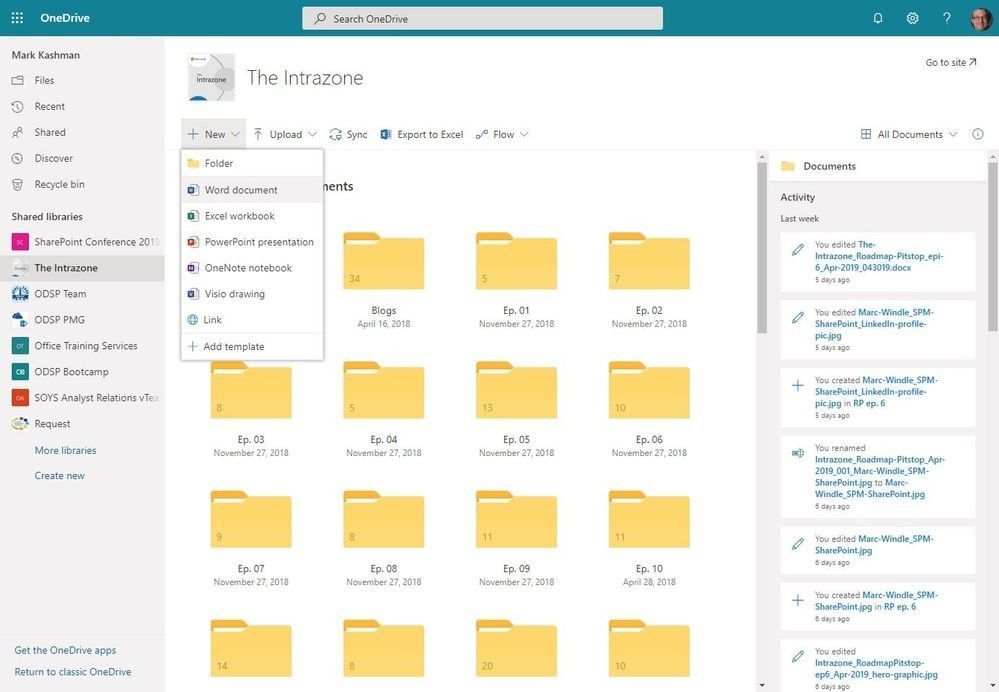
Find out more:
Preview more files than ever before
You can preview more than 320 file types in OneDrive, including 360-degree images and AutoCAD DWG files.
Comments on non-Office files
Collaborators can now add comments to any of the 320+ file with new support for comments on non-Office files.

Find out more:
- Files types supported for previewing files in OneDrive
- Roadmap ID 49516
- New integrations for Autodesk AutoCAD for OneDrive and SharePoint
- Roadmap ID 33414
Related updates
New records management capabilities
You can now use native connectors to import non-Microsoft 365 data, like data from Facebook and Twitter into the 365 cloud for archival purposes. A new records management solution helps you easily manage business, legal, and HR records in a single location.

Find out more:
- New Records Management solution and machine learning updates come to Microsoft 365 Compliance
- Roadmap ID 50795
Quizzes, polls and forms in Stream
You can now add quizzes, forms, or polls directly into Microsoft Stream videos. The Forms integration into Microsoft Stream helps presenters interact with their audience and gives them a way to solicit feedback.
You can also now securely record, upload, and share video from the Microsoft Stream mobile app.

Find out more:
Question and answer feature in Yammer
The new question and answer feature allows you toask a question, then you or a group admin can mark the best answer – making the knowledge easier to share and reuse in the future. Additionally, a group can feature intelligent, bot-like responses to frequently asked questions.

Geo-data storage capabilities in Yammer
Microsoft are accelerating availability of in-geo data storage for Yammer in the EU, available now. This means that now Yammer messages and files attached to Yammer messages will be stored at-rest in our EU datacenters, for new Yammer networks in the EU.
Find out more:
Microsoft Search enters GA
Microsoft search is now generally avalible, offering a unified, consistent search experience to help you discover relevant people, content, commands, and activities across all the Microsoft 365 experiences you use daily.
Find out more:
Block downloading option for sharing links
The sharing links feature that blocks downloads is being updated. The updated feature will block downloads, disallow printing, or copying of a file. Block download is now available when using the “Specific people” sharing link type.
Users will be able to create “block download” links from File Explorer, Office apps, and the rest of the apps which use the common Office 365 file sharing experience.
Find out more:
Planner and To-Do intergrations
You can now see all your tasks across Microsoft 365 in To-Do, including flagged emails in Outlook and tasks assigned in Planner. View your tasks, deadlines, and details, and plan to get more done throughout your days.

Find out more:
Microsoft Graph data connect enters GA
Announced this month, the general availabity of Microsoft Graph data connect. This service helps bring together productivity data from the Microsoft Graph with business data and derive deep insights about effective work patterns.
Find out more:
Links and resources
- New in 365 video – May 2019
- Microsoft 365 blog – New to Microsoft 365 in May 2019
- Microsoft 365 blog – New SharePoint home sites headline Microsoft 365 innovations
- SharePoint community blog – SharePoint roadmap pitstop – May 2019
- Microsoft Teams blog – What’s new in Teams May 2019
- Microsoft OneDrive blog – OneDrive announcements – SharePoint Conference 2019
If you’ve made it this far…wow well done! Apologies this was such a long update, I wanted to make sure I included all of the updates from the SPC19, plus the various pitstops and what’s new blog posts for each of the products we cover in our monthly update.
Finally, the main inspiration for this monthly update, Jim Naroski’s new in 365 video series seems to have changed – with no more Jim. This change for me is definately for this worst, as expressed in the comments section too by the looks of it. Hopefully its a one time thing, but if not Jim’s personal touch to delivering all the latest 365 news spurs me on to continue my own series.




Leave a Reply