Another bumper post for April, in this months update:
- SharePoint – Files restore, modern document sets, news audience targeting, author notification emails, connected web parts, multi-geo, Autodesk AutoCAD integration, flexible logos, O365 groups hover cards
- Teams – PowerShell, praise badges, request on behalf of, increased member limits, show/ hide teams
- OneDrive – Golden folders, sync client improvements, block downloads, required document properties
- Related updates – Yammer, new Office icons, PowerBI web by example, custom assesments in Compliance Manager, Security Policy Advisor
Let’s get started!
SharePoint updates
Files restore for SharePoint and Microsoft Teams
Files restore offers a self-service recover solutionthat allows administrators and site owners to restore files from any point in time during the last 30 days. Look for a new “Restore this library” option within the library settings panel.
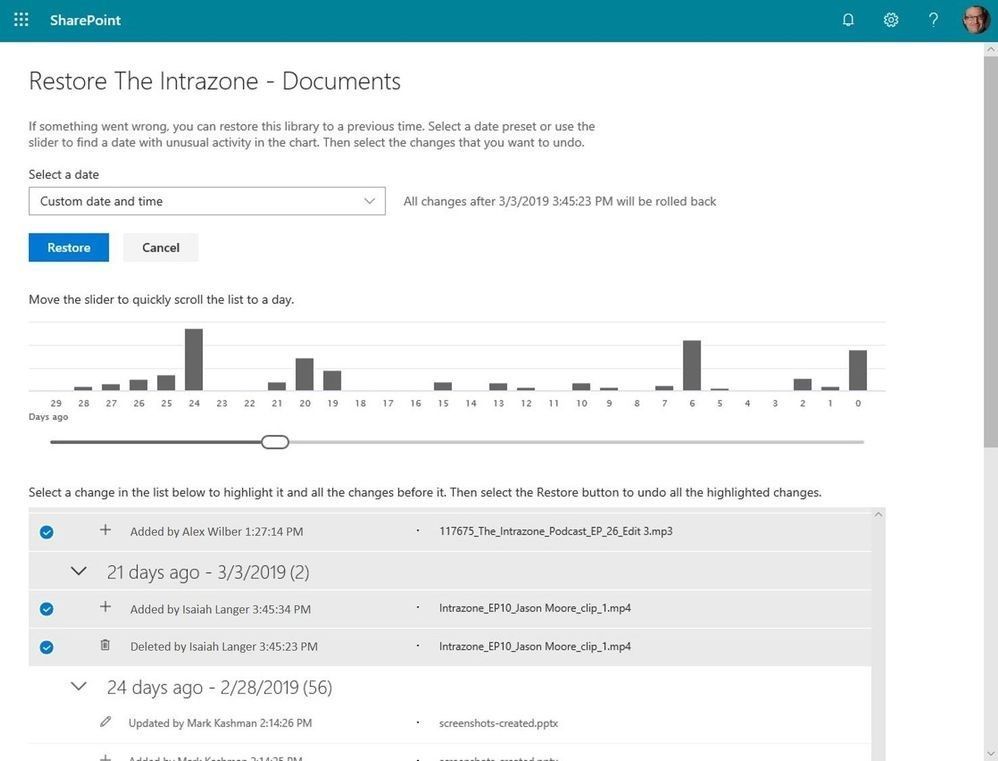
Find out more:
Modern Document Sets
Long awaited modern document sets will update the user interface to bring them inline with modern sharepoint. Document sets allow you to group related documents together using shared metadata. Modern document sets also unlock the same intuitive user actions like drag and drop content, link to content that lives outside the document set, pin files and much, much more.
Find out more:
News Audience Targeting
Audience targeting is a new feature within the news and highlighted content web parts that enables authors and site owners to tag news articles with Azure Active Directory groups to filter content through web parts to people within those groups.
Find out more:
Author reply emails for comments, replies and likes
Now when someone comments on your page or news post, SharePoint notifies you via email. Multiple comments will be batched so that you receive a single email. This feature will start rollout to targeted release in April, with worldwide rollout currently scheduled to be completed in mid-June 2019.
Find out more:
Connected web parts for SharePoint
Coming soon are three new connected web parts for SharePoint Online that allow you to display data from list and library web parts. With the List Properties, File Viewer and Embed web parts you can now connect to a data source and interact with lists and libraries in new ways.
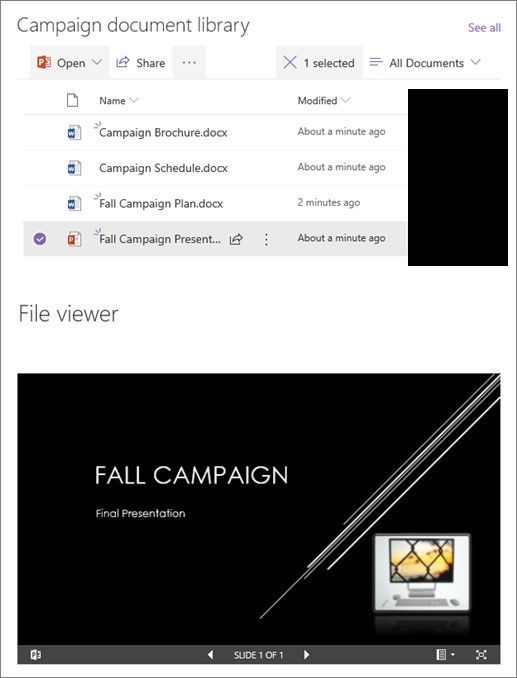
Find out more:
Multi-Geo in SharePoint Online and Office 365 Groups
SharePoint Online and Office 365 Groups now joins Exchange Online and OneDrive in having the ability to enable where SharePoint sites and their content is stored.
Multi-Geo in SharePoint and Office 365 Groups enables global businesses to control the country or region where shared resources like SharePoint Team Sites, Office 365 Groups content (associated SharePoint Sites and Groups mailboxes) are stored at-rest.
Find out more:
- Multi-Geo in SharePoint Online and Office 365 Groups now generally available
- Office 365 Multi-Geo
- Roadmap ID 49313
Autodesk AutoCAD integration for SharePoint and OneDrive
New integrations with Autodesk connect OneDrive and SharePoint to the drafting tools available through AutoCAD. As you work with DWG files across these applications, you can open and edit them in the AutoCAD desktop application, the AutoCAD mobile app, and the new AutoCAD web app.
Find out more:
Flexible image types for company logo’s in the Office 365 navigation bar
You can now use larger, more flexible image types to upload your company logo in the Office 365 navigation bar. You will be able to upload a custom logo of any file size/ format via a URL in order to improve the clarity of the logo image that your users see.
Find out more:
Office 365 Group card enhancements
Improvements to the Office 365 group “hover cards” so that you can act on the group within the context of what you’re doing, rather than going to a separate page. You can search through all group members, renew the group per any set expiry, and approve pending members.
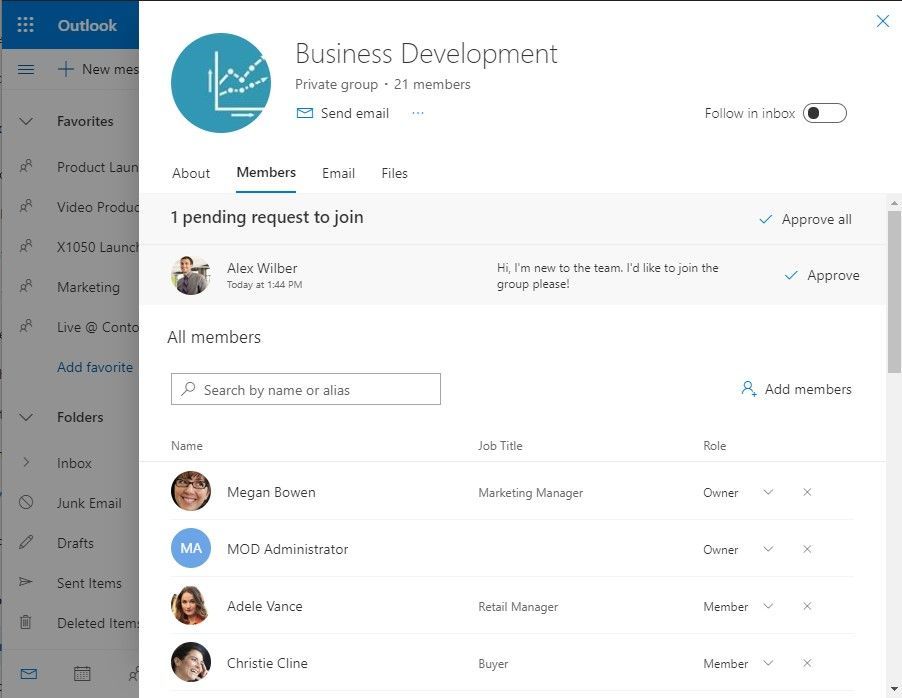
Find out more:
Microsoft Teams updates
Praise badges
Praise in Microsoft Teams is the new way to show your appreciation and encourage each other at work. Send in a 1:1 chat or post it to a channel for the entire team.

Find out more:
Teams PowerShell module GA
The Teams PowerShell module is now generally available. This PowerShell module allows you to manage the lifecycle of teams within your organisation.
Find out more:
Request to add on behalf of
You can now request on behalf of someone else to join a private team. Teams can be created as either private, where admins control membership, or public, where anyone in the organization is welcome to join.
Increased member limits
Organisation wide teams now have higher size limits, so they can have up to 5000 members in a team. Global administrators can easily create a public team that pulls in every user in the organisation and keeps the membership up to date with Active Directory as users join and leave.

Show/ hide teams
It’s now much easier to keep your teams list tidy. What used to be Favorite and Remove from favorites is now Show and Hide. Choose which teams and channels you want to show in your teams list and hide the rest. You’ll still get notified when @mentioned, they just won’t clutter your teams list.
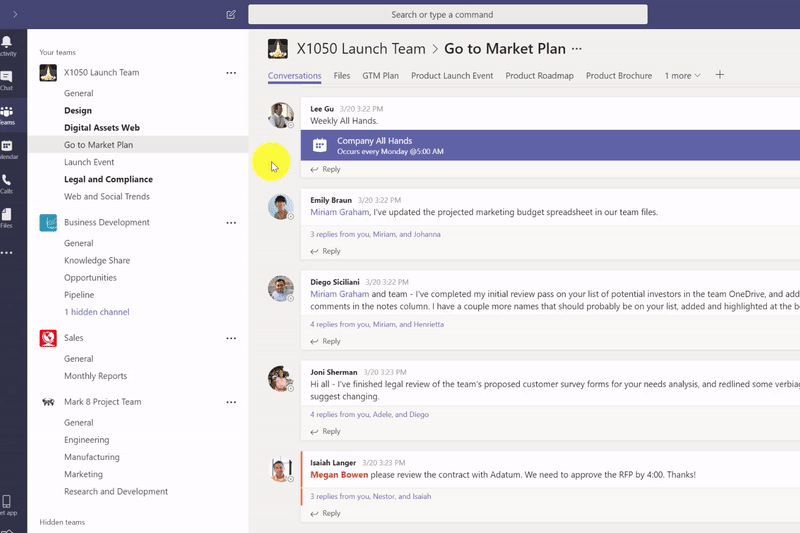
Find out more:
OneDrive updates
Golden folder icon design
OneDrive is introducing golden folders with subtle, yet noticeable clues emblazoned on the icon to remind you of the contents and sharing status of each folder. Golden folders are being rolled out across mobile and web in OneDrive, SharePoint and connected experiences in other apps.
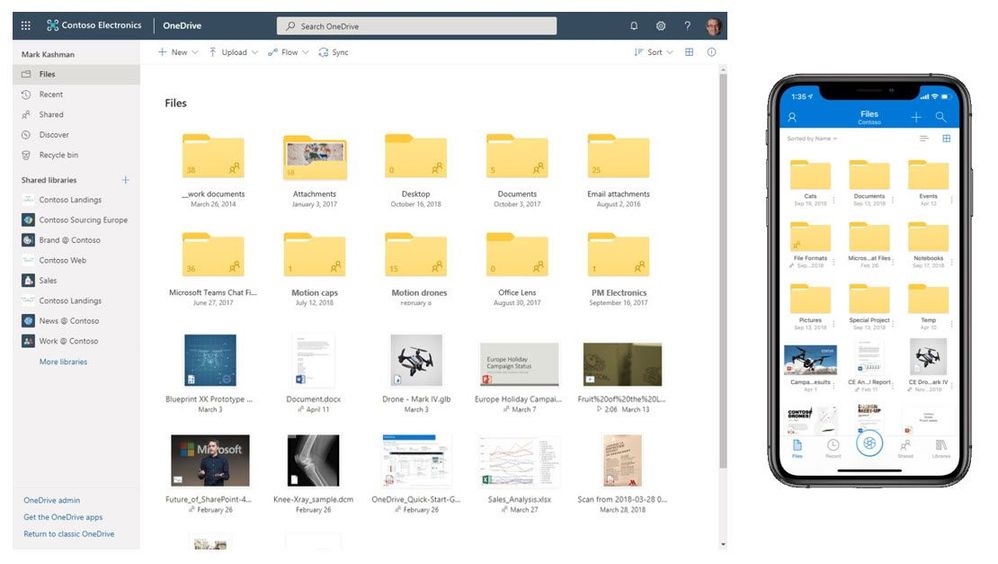
Find out more:
OneDrive sync client improvements
The OneDrive sync client lets you can access and share all your files directly from your desktop in Windows File Explore or macOS Finder. Some new updates for the sync client include:
- Self-help option: “Illegal files names not syncing”
A new in-app resolution to sync errors – like when using an Asterix “*” symbol or any file name starting with “~$” – to help avert and solve naming blockers, to then rename the file and continue with upload - Request assistance
Look for a new “Get Help” option in the OneDrive activity center on your desktop. This enables people to initiate a support ticket. - Prompt for pending uploads
And one last “wait, before you go” feature… the OneDrive sync client will also notify users when they have pending uploads when the computer is shutting down or going into standby
Find out more:
Block download option for specific people sharing link
You are now able to use the “Block download” functionality that allows people to block recipients from downloading, copying and pasting shared content when using the “Specific people” style sharing links.
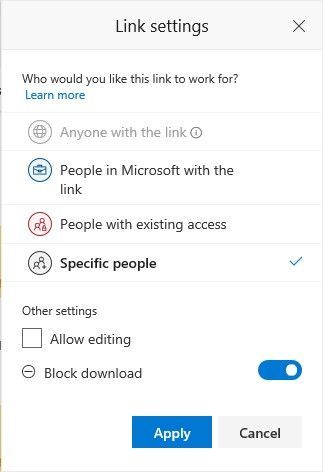
Find out more:
Office client apps – required document properties updates
Users will now be able to save Office files with missing required properties. This change only applies to the Office files synced by the OneDrive sync client. Additionally, users can add, or update required properties for a document by navigating to the file in the SharePoint document library and entering the appropriate value.
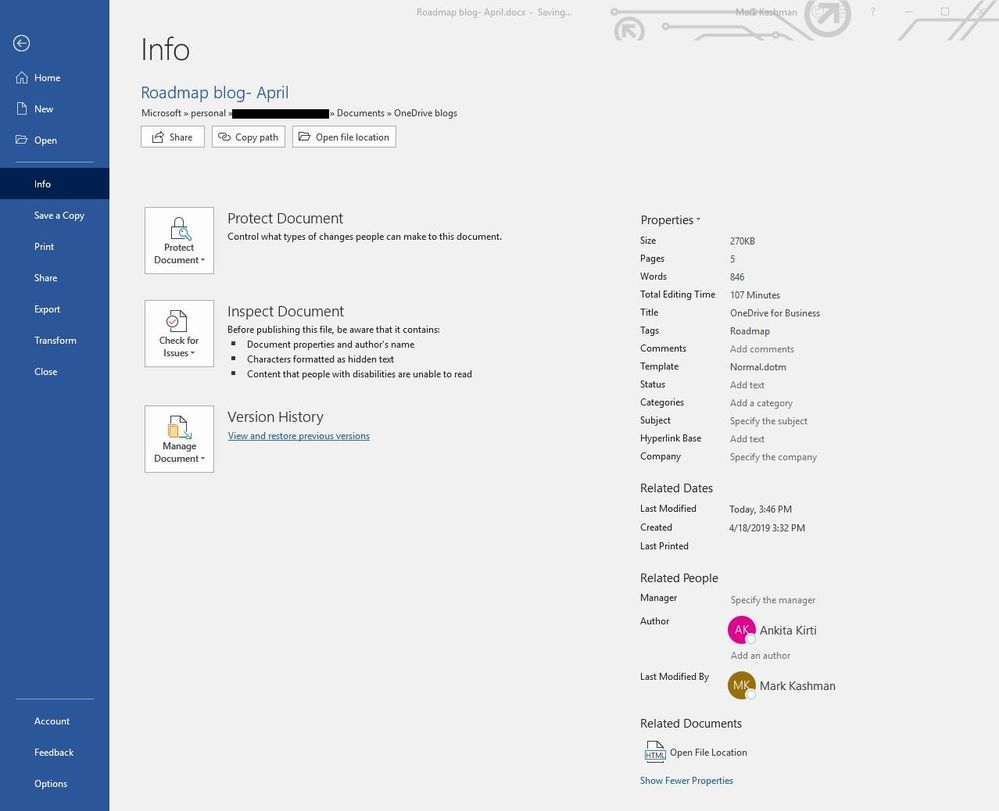
Find out more:
Other, related updates
Yammer conversations & highlights web part
The Yammer conversations wep part enables you to integrate topics, groups or users into SharePoint. This combines the social nature of learning across organizations with the content and knowledge management powers of SharePoint.
The Yammer Highlights web part, provides a quick overview of active conversations and a targeted portal to specific groups or conversations in Yammer.
Microsoft Search in Bing Preview includes Yammer conversations
Yammer conversations or conversations between co-workers will now start appearing Microsoft Search in Bing. Microsoft Search will only return information and files that you have permission to see.
Find out more:
New icons in Office 365 apps
Microsoft have updated their available icon set, with nearly 350 new icons being added to choose from. You are able to rotate, resize, and recolor the icons without any loss in the quality of the image. You can also separate the icon into its components and use only the pieces you want.
Find out more:
Power BI web by example connector
The Power BI web by example connector allows customers to scrape data from HTML pages. It supports ingesting any data element on the page, beyond just HTML tables. You can now automatically suggest Power BI tables based on HTML element repetition patterns.
Find out more:
Custom assessments in Compliance Manager
Compliance Manager now allows you to create custom risk assessments of any application used in your organization. This customised assessments capability enables IT to import their own security and compliance controls into Compliance Manager, including those for corporate policy, local law, and industrial standards.
Find out more:
Security Policy Advisor
Office Security Policy Advisor is a new intelligent service, now available in preview, that uses behavior-based analysis to help IT admins to quantify the risks and benefits of applying a tailored policy, and monitor policy health over time, for their Office clients.
Admins can now deploy policies with a single click and easily update, or even roll back, policies.
Find out more:
Links and resources
Microsoft 365 blog – New in Microsoft 365 – April 2019
New in Microsoft 365 video – April 2019
SharePoint Roadmap Pitstop – April 2019
What’s new in Teams – April 2019
OneDrive Roadmap Roundup – April 2019



Leave a Reply