
Well Microsoft Ignite 2020 has not failed to disappoint so far with cool new and innovative announcements across Microsoft 365 cloud. I’ve decided to do a special edition M365 monthly update covering all the announcements so far. I’ll keep updating this post as Ignite week goes on.
SharePoint – SharePoint Syntex, Project Nucleus, SharePoint app bar, recordings powered by SharePoint, news boosts, share news across M365, built-in templates, communication insights, admin center improvements, auto expiration of ext. access, ext. sharing policies, governance insights, DLP blocking anyone links, endpoint DLP, session sign-out, information barriers
Teams – Home sites in Teams, Teams templates, info pane, search results, Lists app iOS, Lists offline mode, together mode scenes, custom layouts, meeting recap, webinar registration, calling experience, 25K members, approvals, wellbeing insights & Headspace, custom apps in teams meetings
OneDrive – Add to OneDrive, mobile improvements, move and keep sharing, offline support in iOS, sync admin reports, KFM improvements
SharePoint
SharePoint Syntex
One of several exciting announcements coming out of #MSIgnite2020 is that of SharePoint Syntex. Syntex uses advanced AI and machine teaching to amplify human expertise, automate content processing, and transform content into knowledge. Syntex will be available from October 1, 2020.
Find out more:
Project Nucleus
Project Nucleus will use intelligent sync to a database to keep a cache on the client that our web apps use to deliver a leapfrog in performance. Project Nucleus will allow you to accomplish common tasks, like column sorting and grouping, at blazing fast speeds and even enable you to work offline, with all changes synced when you reconnect to the internet.
Find out more:
SharePoint app bar
In what appears to be the answer to a global hub site navigation menu, the SharePoint app bar allows you to create a consistent navigation experience to every site in your intranet, bringing in tailored related information.
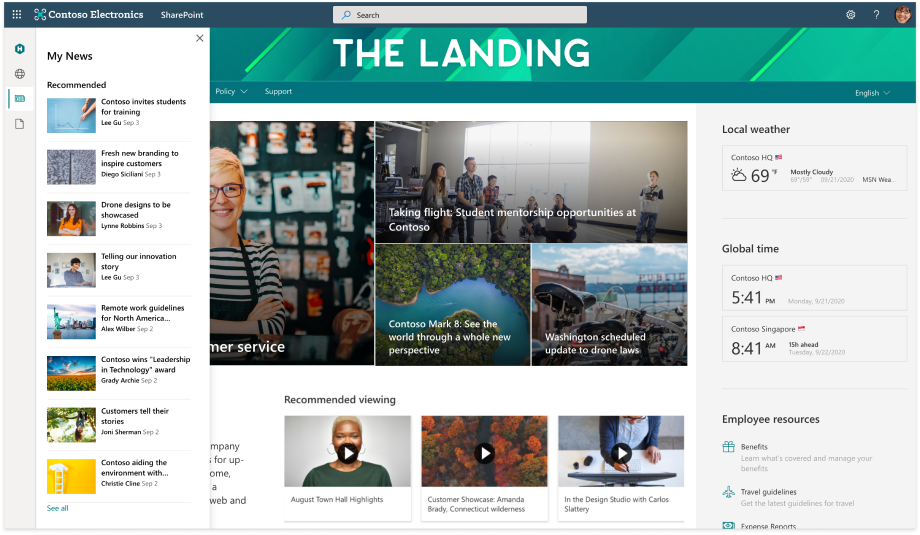
Find out more:
Meeting recordings & Stream powered by SharePoint
Microsoft Teams Meetings recordings and Microsoft Stream will be built on new storage innovations in SharePoint in the near future. SharePoint will bring consistent capabilities for sharing, search, analytics, compliance, and developer extensibility to these experiences. Your employees will be able to easily access their recordings in OneDrive after the meeting.
Find out more:
Boost news in SharePoint
Prioritise important news and announcements to appear at the top of news feeds across Microsoft 365 with news boosts in SharePoint. You can boost the visibility of a news article for a set time, until an employee has seen your content, or until a viewer has seen the item in their feed a set number of times.
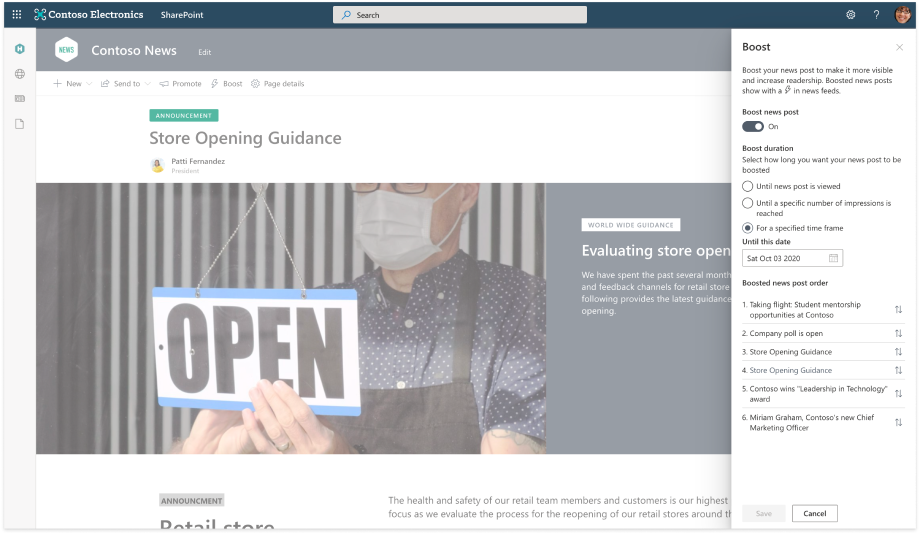
Find out more:
Share news across email, Teams and Yammer
You will soon be able to share a news article from SharePoint directly to your audience’s team, community, or inboxes.

Find out more:
Built-in SharePoint templates
Templates have been readily available from the SharePoint look book for some time. But now you can easily select and customize built-in templates, right from within SharePoint and apply them to any existing SharePoint site to give it new superpowers and a beautiful design.
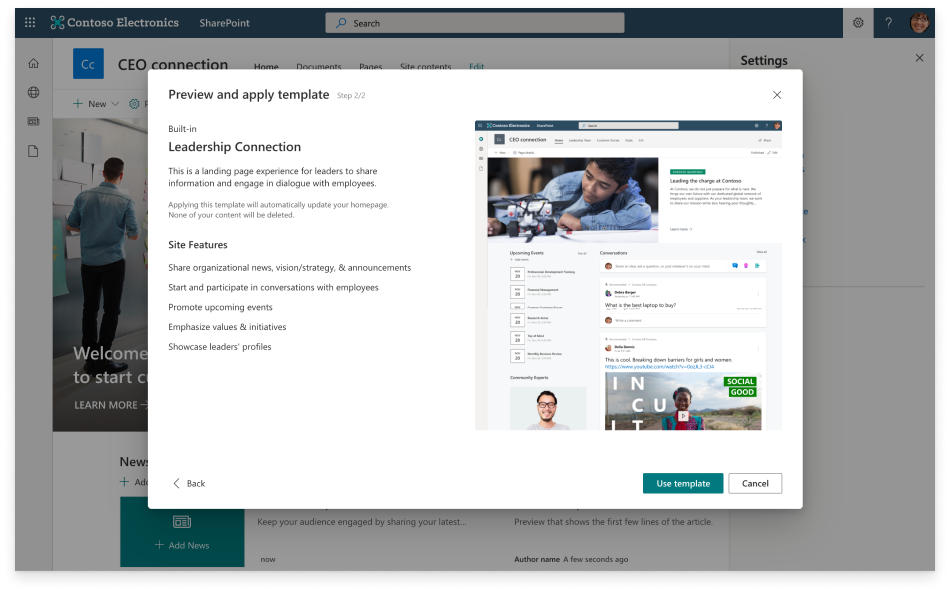
Find out more:
Communication insights
Understand your reach, impact, and engagement across Microsoft 365 by using new analytics in SharePoint, such as dwell time on content, heatmap views of interaction, and automatic analytics digest powered by AI. Combined these insights with analytics in Yammer, such as enhanced Community Insights, Live Events, and Question and Answers.

Find out more:
SharePoint admin center improvements
Several improvements have been announced around the updated admin center homepage and actionable insights, site visibility improvements, additional migration options and bringing OneDrive settings to the SharePoint admin center.
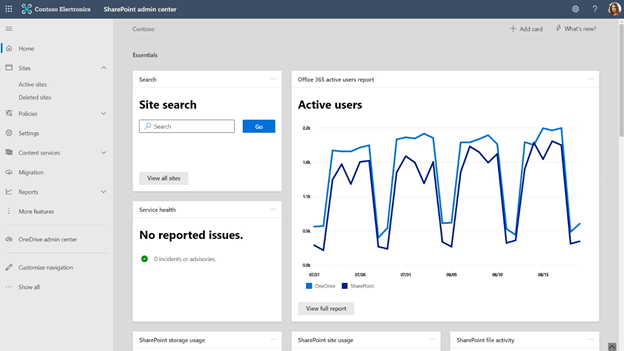
Find out more:
Automatic expiration of external access
At Ignite, Microsoft announced the general availability of automatic expiration of external access, roll out starting today (22 September, 2020).
You can now simply set an expiration, say 30 days, for external access in your organization. From the day an external guest user got invited to a site or a file, the timer starts and the access is automatically revoked upon expiration.
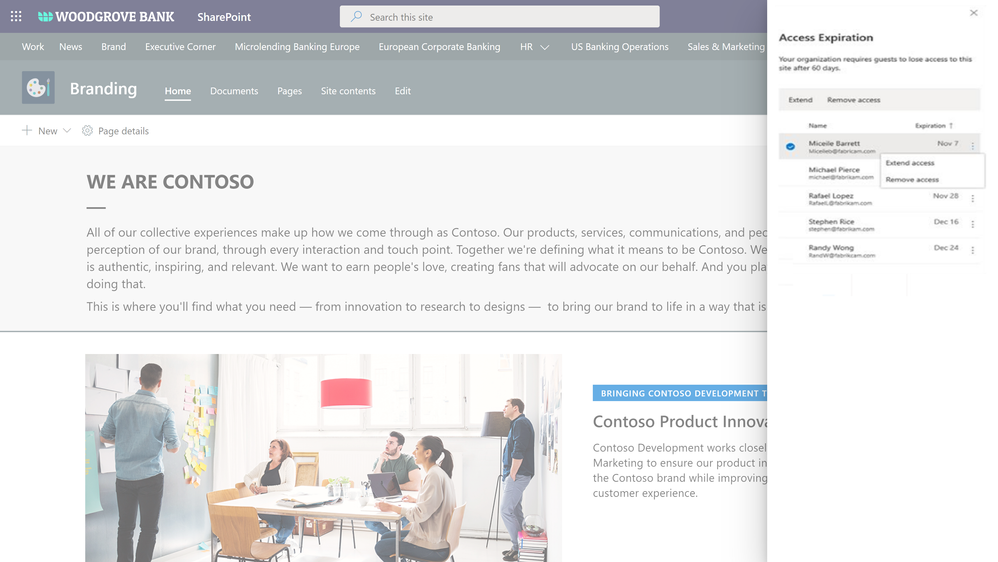
Find out more:
External sharing policies with Microsoft Information Protection sensitivity labels
Also announced are external sharing policies with Microsoft Information Protection sensitivity labels, coming soon in public preview. You can now associate external sharing policies to the sensitivity labels making it even more powerful to achieve secure external collaboration with frictionless experience to your users.
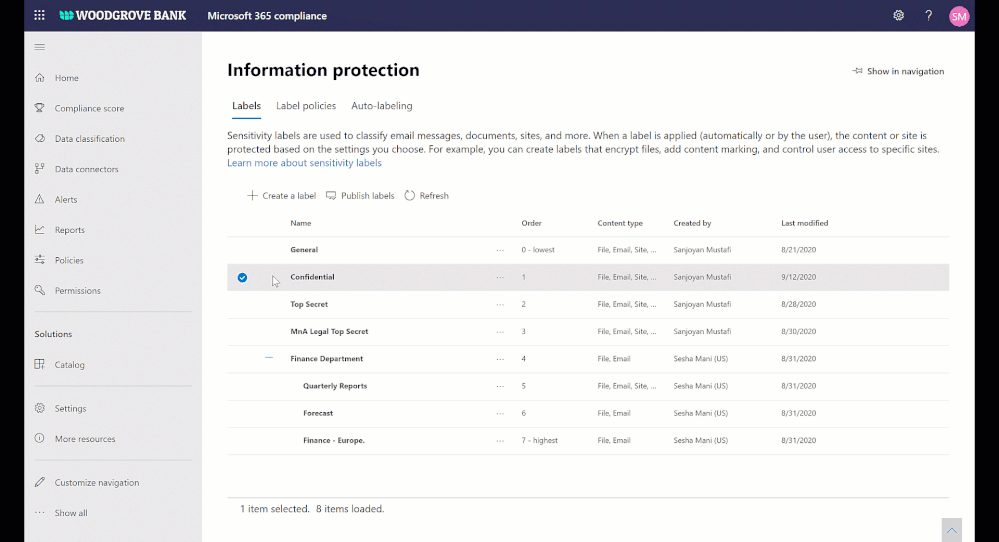
Find out more:
Governance insights for files in SharePoint, OneDrive, and Teams
You can now see access centric insights for your top sites with most sensitive documents and over shared sites. Insights allow you to validate the access policy settings such as unmanaged device and external sharing are appropriate for your security posture and as needed take actions and tweak them in SharePoint admin center.

Find out more:
Data loss prevention (DLP) policy for blocking anyone links for sensitive content
Microsoft have announced a new DLP policy rule to block anyone with the link option for sensitive content, generally available now. Administrators can now configure DLP rules with an action to block sharing and access to the sensitive content using anyone with the link.

Find out more:
Endpoint data loss prevention (DLP)
Now in public preview, endpoint DLP helps you to protect and avoid leakage of sensitive content at all end points on Windows devices.
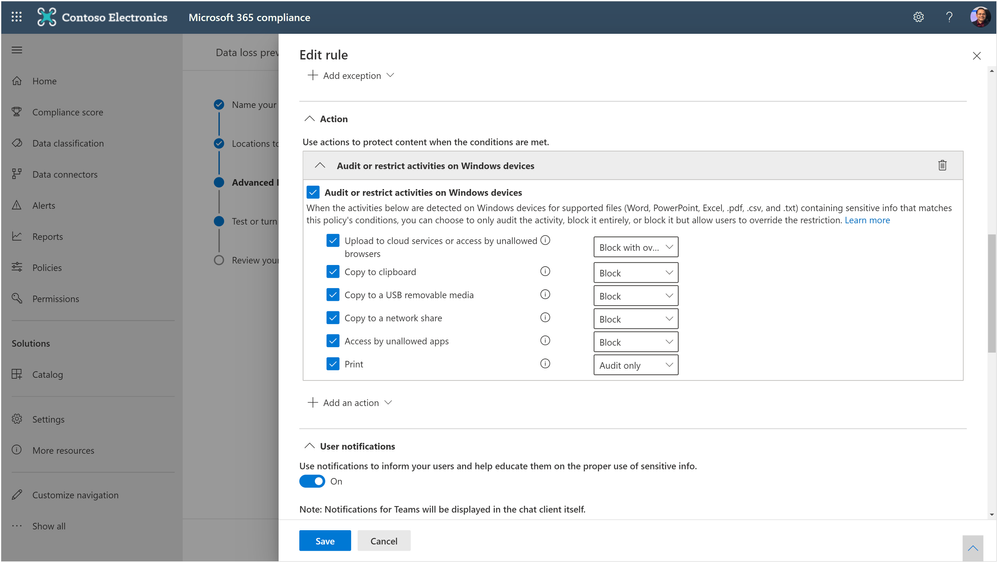
Find out more:
Unified session sign-out
Powered by continuous access evaluation, unified session sign-out is now in public preview. With one click in Microsoft 365 admin center, you can now sign out a user instantly from all their sessions on all devices, including both managed & unmanaged devices.

Find out more:
Information barriers for OneDrive and SharePoint
Now generally available, information barriers for SharePoint and OneDrive allow you to but arriers in collaboration and communication between certain set of users in your organization to avoid conflicts of interest.

Find out more:
Teams
SharePoint home sites in Teams
The new home site app brings the power of the SharePoint home site and an organization’s intranet directly into Teams. Coming later this year, the app name and icon match the brand for the users organization and can be pinned to the app bar in Teams.
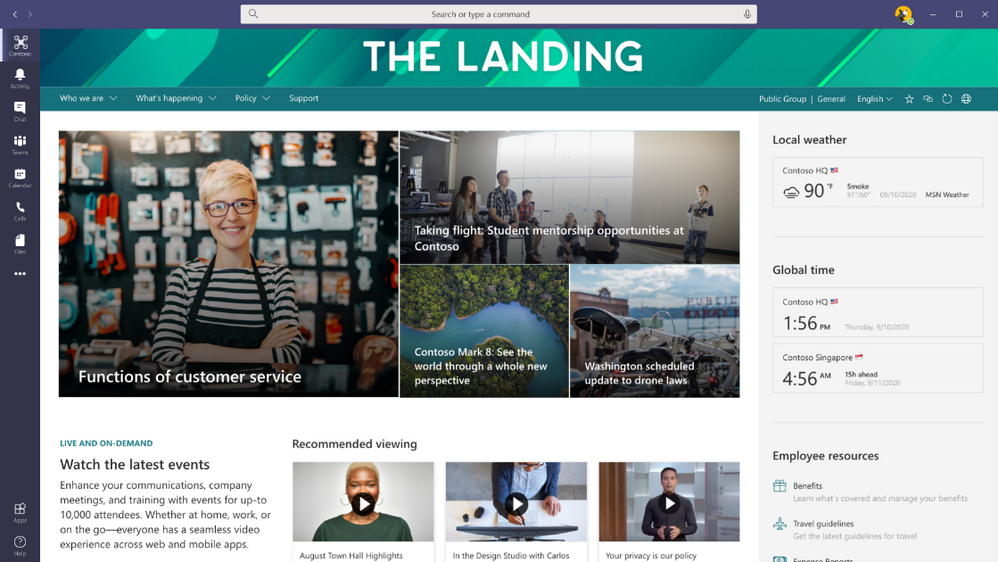
Find out more:
Teams templates
Now generally available, Teams templates let you choose from common business scenarios and industry-specific templates to get started with teams quicker. Administrators can also create custom templates for your organization, helping you standardize team structures, reveal relevant apps, and scale best practices.
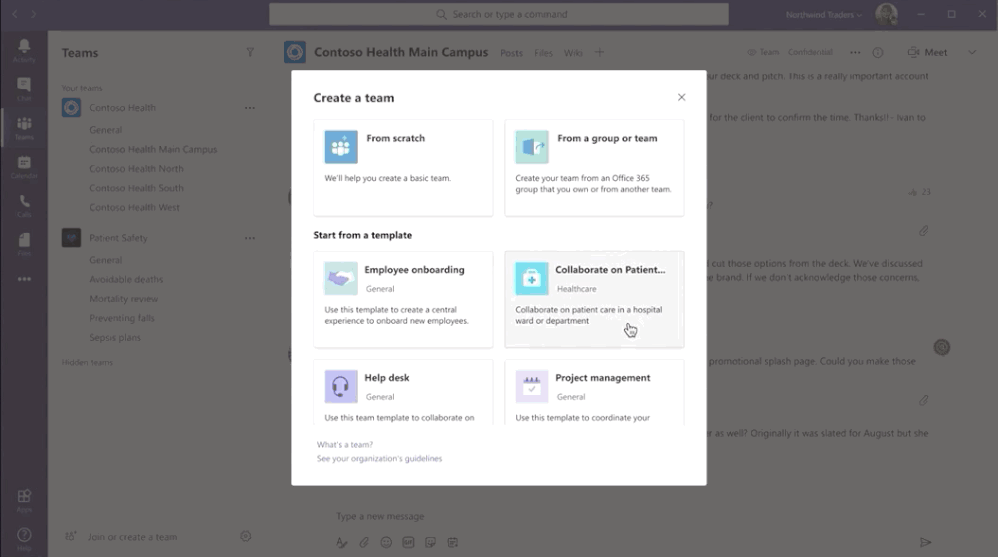
Find out more:
Info pane, pinned posts and new conversation button in channels
Available now, the channel info pane provides an at-a-glance summary of active members, important posts pinned by members, and other relevant information in each channel. Changes are also being made to new channel conversations versus replying to existing ones more intuitive with the new conversation button.

Find out more:
New Search results experience
A new search experience in Teams, powered by Microsoft Search and available late this year, will make finding messages, people, answers, and files faster and more intuitive.
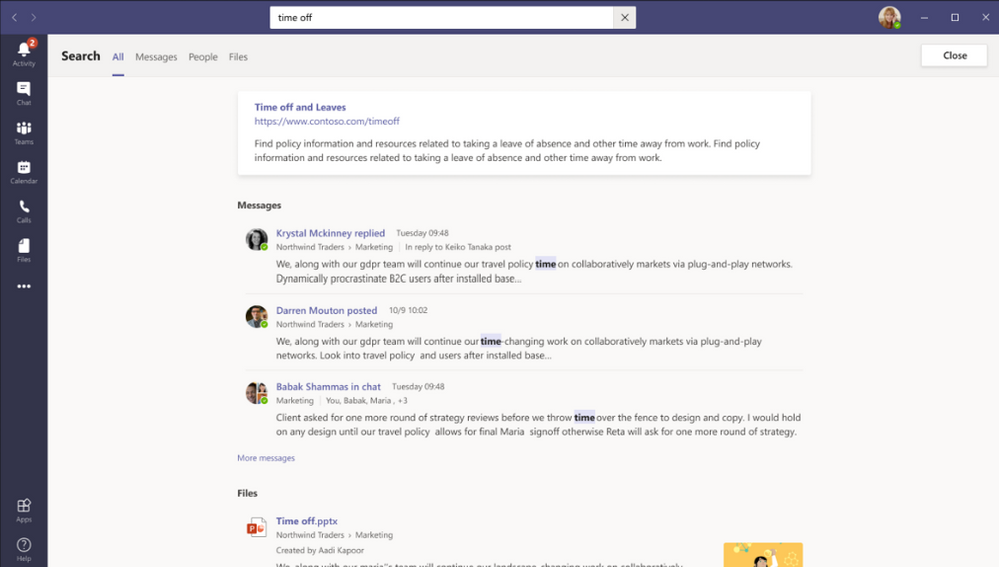
Find out more:
Microsoft Lists app for iOS (preview)
Brings mobile access to the lists you own and the lists others share with you. Create new lists, edit list items, and easily share lists with other people. The Microsoft Lists app for iOS also supports offline and Dark Mode.
Find out more:
Microsoft lists – offline mode
View and edit your lists, regardless of whether you’re connected to the internet. With offline mode, you can instantly sort, filter, group, add, and adjust items—especially long lists—with performance gains all around.
Find out more:
New Together mode scenes
With new Together mode scenes coming this calendar year, you can transport your team to a variety of settings that can help set the tone and create the experience for your meeting, whether it be an auditorium, a conference room, or a coffee shop.
Find out more:
Custom layouts
Coming later this year, custom layouts allow for a more dynamic content viewing experience and enable presenters to customize how content shows up for participants during a meeting.

Find out more:
Meeting recap
Meeting recaps help teams stay on track and keep work moving forward after a meeting for both participants and for those who were unable to attend a meeting. Coming this year, a recap with the meeting recording, transcript, chat, shared files and more will be automatically shared in the meeting Chat tab and viewable in the Details tab for each meeting.
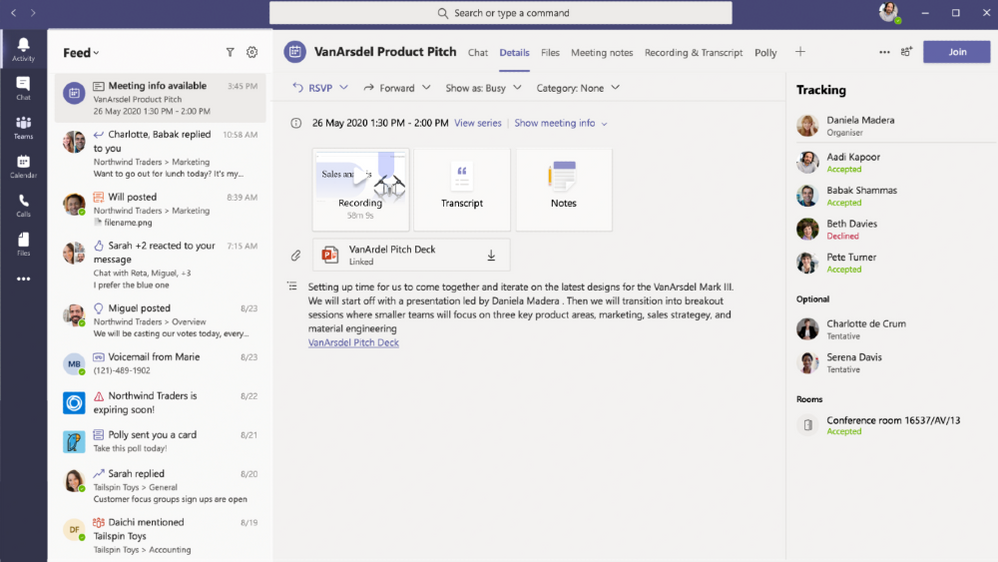
Find out more:
Webinar registration and reporting
For more structured meetings, such as customer webinars, meeting organizers can use event registration with automated emails to make it easier to manage attendance. And after the meeting, view a detailed reporting dashboard that will help understand attendee engagement.
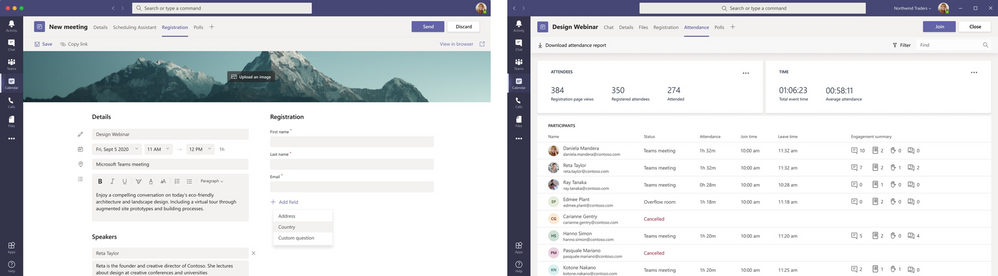
Find out more:
New calling experience & collaborative calling
Microsoft are simplifying the calling experience with a streamlined view that shows contacts, voicemail and calling history at once, making it easier to initiate or return a call with a single click.
Also coming soon, collaborative calling enables customers to connect a call queue to a channel in Teams.

Find out more:
25K member teams
While there isn’t a limit on the number of people in a Teams tenant, team membership is currently limited to 5,000 members. Later this year we’ll increase this to support up to 25,000 members per individual team.
Find out more:
Approvals in Microsoft Teams
Approvals will become generally available in October enabling user to easily create, manage, share, and act on approvals directly from Teams. Approval flows can start from a chat, channel conversation, or from the Approvals app.

Find out more:
Wellbeing and productivity insights
Wellbeing features and productivity insights – powered by MyAnalytics and Workplace Analytics – are coming to Microsoft Teams starting in October. Additionally, new personal wellbeing experiences including a virtual commute to add structure to your remote work day and Headspace guided meditations to help you unwind will be available in the first half of 2021.
Find out more:
Meetings extensibility with apps in meetings
Developers will soon be able to integrate their apps into Teams meetings and create scenarios that have deep awareness of the meeting context – including roster, roles, and permissions.

Find out more:
OneDrive
Add to OneDrive
Add to OneDrive, a much-awaited feature that we’re rolling out in public preview with the option to opt-out. Now, when someone shares a folder with you in OneDrive, Microsoft SharePoint, or Microsoft Teams, you can easily add a shortcut to that shared folder, either from Shared with me or your shared libraries, in your OneDrive to easily find it later.
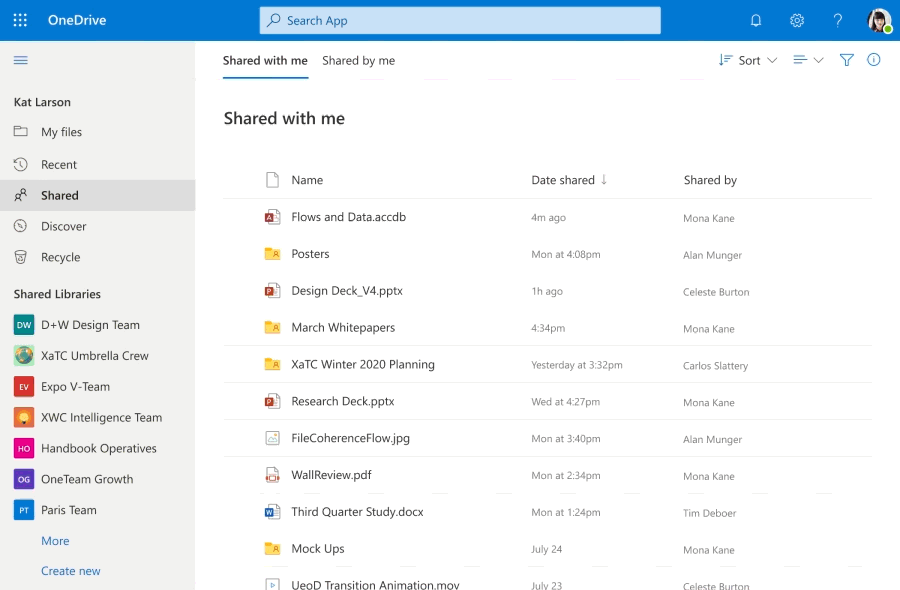
Find out more:
Mobile app improvements
Updates have been made to OneDrive home for iOS and Android, as well as for the Surface Duo.
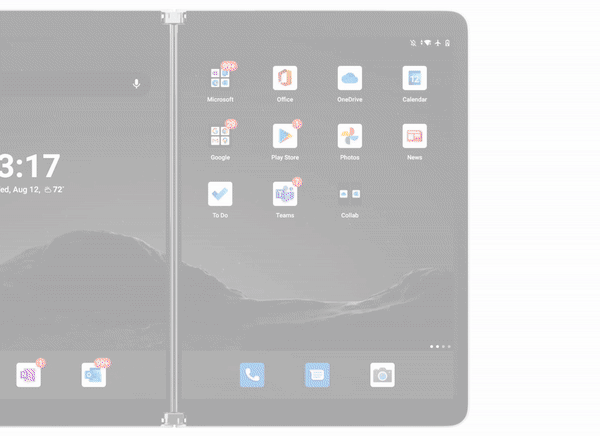
Find out more:
Move and keep sharing
You can now relocate your file from an individual OneDrive site to a SharePoint shared library to extend its reach to a broader group of collaborators.
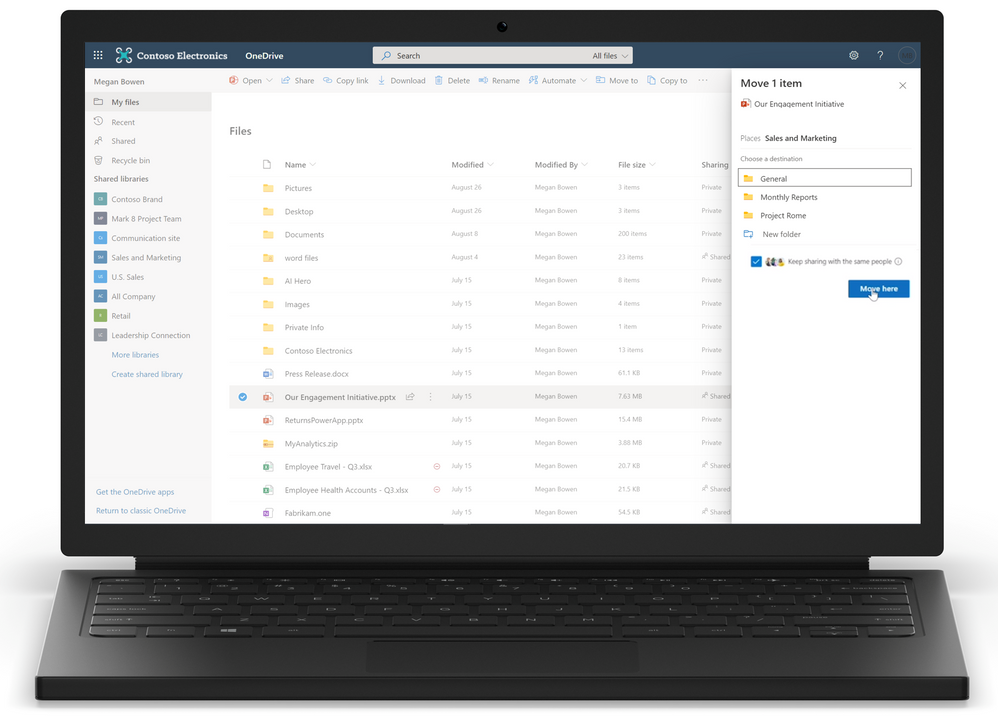
Find out more:
Offline edit support for Office docs in OneDrive for iOS
e will soon be supporting the ability to edit Office documents you have marked for offline use in OneDrive mobile app for iOS. Once offline, simply tap ”Edit” or “Open in Word” to start editing. Then, pick up right where you left off once online. This feature will be available later this year.
Find out more:
Sync admin reports
Admins will soon be able to monitor sync adoption and health. With the sync admin reports, admins will have access to machine sync insights on a per user basis and can check sync status and sync app versions of individual devices.
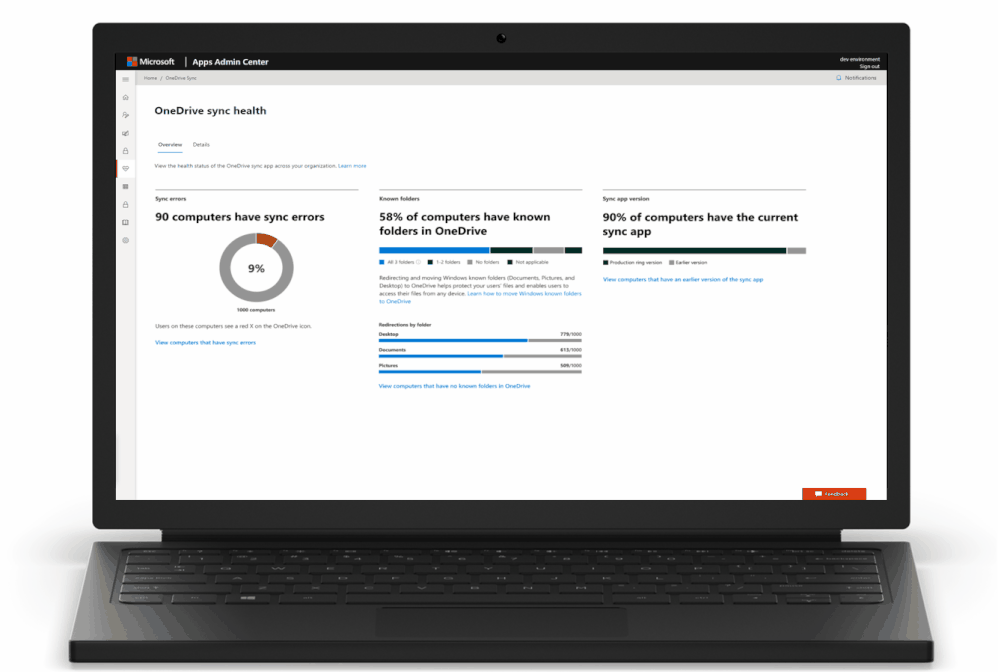
Find out more:
Known Folder Move improvements
Several updates for Known Folder Move have been announced, including:
- Selective sync removed as a blocker
- Admins choose which known folders (Desktop, Documents, or Pictures) they would like to move to OneDrive
- A new policy to allow you to specify a file name or file extension you’d like to exclude
Find out more:


Leave a Reply