
The Microsoft 365 monthly update includes updates and recently recent features across all of Microsoft 365. Press a button to read about an individual technology or continue reading for more. You can take a look back at previous monthly updates here, plus take a look at our weekly roadmap roundup.
SharePoint
In SharePoint: OneDrive settings in SharePoint admin center, 250GB uploads, Lists iOS app, List rules, List form customisation
OneDrive settings move to the SharePoint admin center
All OneDrive admin capabilities, including controls for sharing, access, sync, and storage, are now available from within the SharePoint admin center, consolidating admin tools in one place.
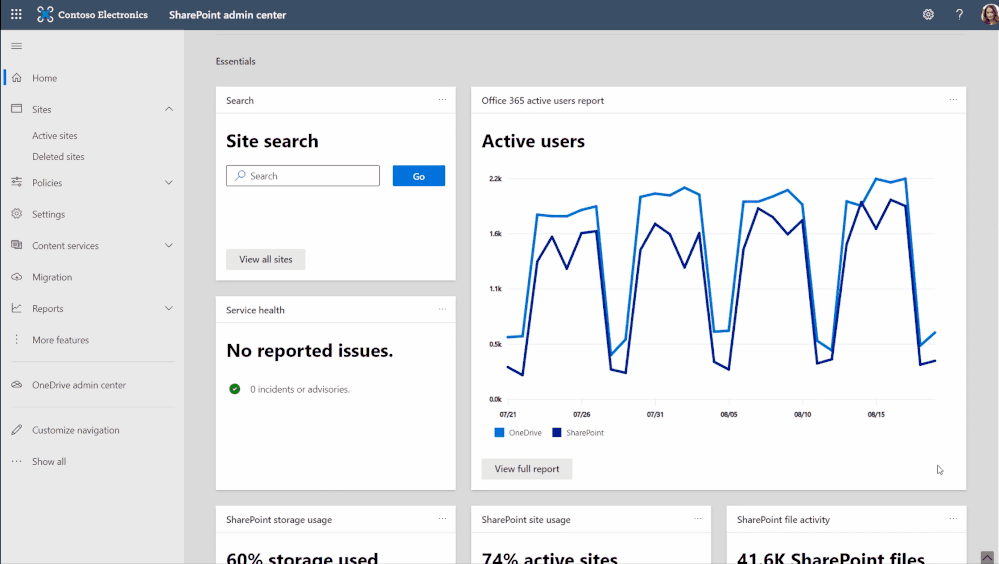
Find out more:
- Roadmap ID: 65911
- Bringing OneDrive settings into SharePoint admin center for streamlined, centralized control
File upload limit increases to 250GB
Microsoft have increased the upload file size limit for Microsoft 365 from 100 GB to 250 GB – which includes uploads of files into SharePoint, Teams, and OneDrive.
Find out more:
Microsoft Lists app for iOS
Microsoft Lists helps you track information and organize work. List is simple, smart, and flexible, so you can stay on top of what matters most to your team and will now be available on your iPhone and soon your iPad.
Find out more:
Microsoft Lists: Rules
Create simple if/then rules, based on changes to list information, to set reminders and send notifications. Users with edit permissions on the list can create and manage rules. Users with read-only permissions can’t create or manage rules.

Find out more:
List form customisation: footer, header & body text with JSON
You can configure the list form in a list or library with a custom header, footer, and the form body with one or more sections with fields in each of those sections. The form configuration does not change the data in the list item or file; it only changes how the form is displayed to users who browse the list or library.
Anyone who can create and manage views in a list can use form configuration to configure the form with header, footer, and body with sections.

Find out more:
Teams
In Teams: Approvals, Yammer notifications, task publishing, offline autosend, 10K org-wide team members, Meeting chat moderation, shared calendars, Teams UI Design Kit & Library, Education policy wizard
Approvals in Teams
Approvals in Microsoft Teams enables everyone, from frontline workers to corporate headquarters employees, to easily create, manage, and share approvals directly from your hub for teamwork. You can quickly start an approval flow from the same place you send a chat, in a channel conversation, or from the Approvals app itself.
Find out more:
Offline autosend
The offline experience for Microsoft Teams chat and channels helps you to continue be productive even without a network connection. Offline autosend identifies when Teams messages are sent or edited while the user is offline. These messages are automatically sent once the device is back online.
Find out more:
Up to 10,000 users in an org-wide team
Administrators who manage tenants that have less than or equal to 10,000 members can now create an org-wide team, which automatically syncs all the tenant’s members with the team.

Find out more:
Meeting chat moderation settings
Meeting organizers can now choose from three chat settings to help create a safe and inclusive meeting environment.
Chats can be “Disabled”, preventing the organizer and participants from using the meeting chat. Alternatively, they can be set to “Only during the meeting”, allowing participants to send messages only during the meeting and the organizer to send messages at any time. Lastly, the default will be set to “Enabled”, allowing chats for all meeting attendees at any time.

Find out more:
Add a shared calendar to a channel in Teams
You can now create and share a calendar with members of a specific channel. When a channel meeting is created, Teams automatically creates a new post in the channel’s activity feed. If users don’t have notifications turned on, they will see the event when they open the channel’s calendar. Once a channel event is posted, you can add it to your personal calendar.
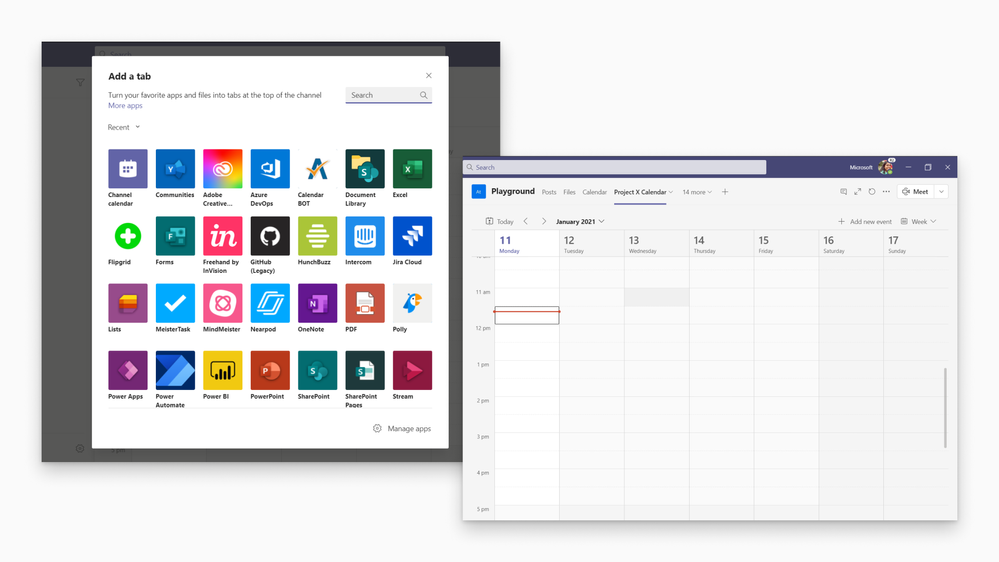
Find out more:
Yammer community notifications in the Microsoft Teams Activity feed
Microsoft released the Communities app for Microsoft Teams in 2020, bringing all your Yammer communities and conversations into Teams. Now you will receive Yammer notifications in the Teams Activity feed on web, desktop, and mobile.
You can then like, read, respond to the post, and react with our new inclusive reactions – without leaving Teams.

Find out more:
Task publishing in Teams
Task publishing is now generally available. Your leadership can create tasks centrally at the corporate level and publish them to targeted frontline locations like stores, clinics, or factories. Tasks can be assigned to all frontline teams or specific locations based on customizable publishing characteristics like size or layout.
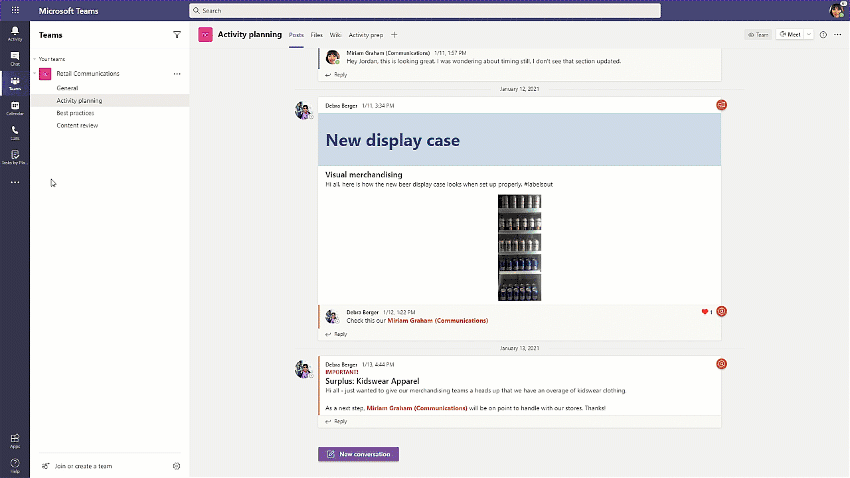
Find out more:
New Teams UI Design Kit and UI Library
The new Microsoft Teams UI Kit and Microsoft Teams UI Library helps designers, product managers or developers quickly understand the key design considerations for making quality Teams apps and also simplify the process by providing templates and tools to use.

Find out more:
- Microsoft Teams UI Kit
- Microsoft Teams UI Library
- Guides and tools to design your Microsoft Teams app effectively
Teams Education policy wizard
With the new Microsoft Teams for Education policy wizard, you can easily apply education tailored policies for a safe learning environment. The policy wizard allows you as an IT admin to quickly and easily apply the most relevant set of policies for students at a global (Org-wide default) level and apply a custom policy set to a group of educators and staff tailored to their needs.
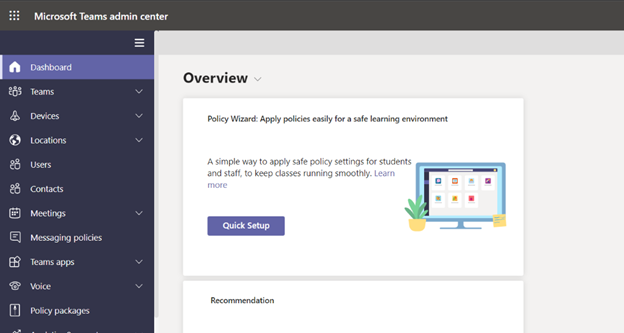
Find out more:
- Roadmap ID: 70661
- Introducing new policy wizard to easily apply admin policies in Teams for Education
Teams (Government)
The following features have been rolled out this month to customers in US Government Community Cloud (GCC), US Government Community Cloud High (GCC-High), and/or United States Department of Defense (DoD):
- Together mode: Together mode reimagines meeting experiences to help participants feel closer together even when you are apart. Find out more.
- Multi-Window Chat: You can now pop out individual Teams chat conversations into a separate window. Find out more.
- Multi-Window for Meetings and Calling: Users will have the ability to pop out meetings and calling into separate windows to help them optimize their workflow. Find out more.
- Meeting recordings saved to OneDrive and SharePoint: You can now save Microsoft Teams meeting recordings to OneDrive and SharePoint.
- Simplified way to manage your channel notification settings: Through the teams and channels list or from the channel header, the users can quickly manage their channel notification settings by the means of a new fly-out design.
- Targeted communications: Targeted communication allows team members to message everyone in a specific role at the same time by @mentioning the role name in a post by using tags. Find out more.
OneDrive
- OneDrive: Android – Night time reading mode for PDF viewing. Roadmap ID: 72230
- OneDrive: Dialog on First-Time deletion of File(s). Roadmap ID: 70702
- OneDrive and SharePoint: Adjusting version retention for PST files. Roadmap ID: 72237
- OneDrive: Request Files for GCC High and DoD. Roadmap ID: 72228
- OneDrive and SharePoint for Business: Immersive Reader support in OneDrive and SharePoint. Roadmap ID: 81954
In OneDrive: Full fidelity shared libraries, create shared libraries, exclude specific files from sync
Full fidelity shared libraries in OneDrive web
Not only can you sync these shared libraries from SharePoint and Microsoft Teams to your PC or Mac using OneDrive, you can now view shared libraries with full fidelity from within the OneDrive on the web. This means you can create new documents, pin important ones to the top, add shortcuts to your OneDrive, create views, manage metadata, share and more.
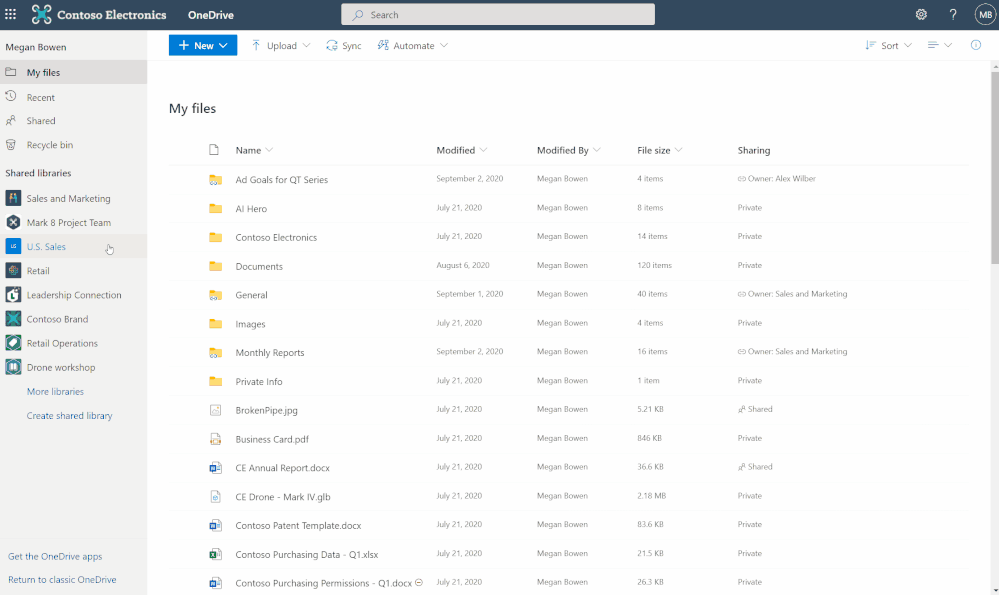
Find out more:
Create shared library in OneDrive web
It’s now easier and simpler to create new shared libraries from OneDrive on the web. The new streamlined experience backed by an Office 365 group, allowing you to specify the people you want to share with – and the new shared library appears immediately as a new content collaboration space for your team files.

Find out more:
Exclude specific files from sync
OneDrive admins can now specify a file name or file extension you’d like to exclude from the OneDrive sync at the device level. This setting lets you prevent the OneDrive sync app (OneDrive.exe) from uploading specific files to OneDrive or SharePoint. No errors appear for the skipped files, and the files remain in the local OneDrive folder.
So now as a part of “Known Folder Move” if you need to move a Desktop folder which might consist multiple shortcut files, just add .lnk files to the list of the excluded files and prevent them from syncing. End users will be notified about the exclusion in the activity center and will be able to recognize these files with “do not enter” status in the File Explorer.

NOTE: You can find the new setting in the admx/adml files that ship with OneDrive version 20.201.
Find out more:
Power Apps
In Power Apps: Intelligence in relevance search, Geospatial features GA, source code files, Innovation Backlog, model-driven apps push notifications, Monitor GA, share Dataverse for Teams apps more broadly, simple image control, new model-driven app controls
Intelligence in relevance search
Relevance search is becoming more intelligent through the infusion of machine learning. Moving forward, relevance search results will improve over time, thus making it easier to find the data you’re looking for.
Some of the new capabilties include:
- Spelling check
- Recognizing common abbreviations and acronyms
- Better understanding through common knowledge & synonyms

Find out more:
General Availability of Geospatial Features in Power Apps
The Power Apps team have announce the general availability of geospatial features in Power Apps, which include both the Address Input and the Interactive Map Component. Geospatial features empower app makers to introduce location-based capabilities into their apps to visualize and update geospatial data using tools they are already familiar with.
Find out more:
- Announcing the General Availability of Geospatial Features in Power Apps
- Add geospatial components to your app
Source code files for Canvas apps
The Power Apps team have announced the experimental release of source code files for Canvas apps. Source code of a Canvas app to be effectively managed in GitHub or Azure DevOps. Diffs, pull requests, and comments can be based on lines of formula text rather than .msapp blob files.

Find out more:
Innovation Backlog
Innovation Backlog is a new app that’s part of the Center of Excellence (CoE) Starter Kit that gives your business users a place to record and prioritize their wish list of digital innovations. Your teams can use this app to submit ideas for apps and flows and describe pain points with the current process.

Find out more:
Model-driven app push notifications
You can now send push notifications to model-driven apps using Power Automate! With the updated Power Apps Notifications connector, you can direct users straight to a specified page or section of your app – like the relevant entity view or form.

Find out more:
- Now available: model-driven app push notifications
- Create push notifications for the Power Apps mobile app
Monitor in Power Apps now generally available
Monitor enables Power Apps makers to start viewing a stream of events from a user’s session to diagnose and troubleshoot app behaviour during development in Power Apps or to monitor published apps during runtime.
Now generally available (GA), the Power Apps team have introduced a new collaborative troubleshooting capability “Connect User” in Monitor to better facilitate team collaboration and troubleshooting.

Find out more:
Broad distribution apps within Dataverse for Teams
Previously, apps built on Dataverse for Teams could only be used by other members within a team. The Power Apps team are introducing broad distribution apps within Dataverse for Teams which allows you to take an app that was built within a Teams team and share it with others inside of your company.
This makes it possible for a centralized development team to build an app on top of Dataverse for Teams and then share it with a bunch of users who don’t belong to the original development team.

Find out more:
- You can now share Dataverse for Teams apps beyond a team
- Share broad distribution apps with colleagues
Simple Image control for model-driven apps
The simple image control for model-driven apps consists of a file picker button, thumbnail along with open and delete buttons. The open button will retrieve the full photo in a new browser tab. This experience simplifies the UI for users and saves additional overhead for displaying the larger images within the form.

Also included as part of the simple image control is the preview for our image annotation control, which allows for images to be added to a form and then the ability for them to be marked up with any additional information.
Find out more:
- Simple Image control for model driven apps
- Preview release of File and Image (with annotations) support in UCI Model Driven web applications
New Toggle & Calendar model-driven apps controls + deprecation of old controls
Two new controls are coming to model-driven apps in Power Apps, plus some older controls are being depreciated. Firstly, the new Toggle control will replace the current Flip Switch control, with many of the properties being the same as the Flip Switch, except for additional support for nulls “—”.

The new Calendar control V2 brings a much needed refresh to UCI vs the existing calendar (Calendar Control V1). The new calendar control is also accessible, mobile and allows for items to be created directly from the control.

As well as the depreciation of the Flip Switch and Calendar Control (V1), the Power Apps team will also be deprecating some gauge controls, Linear Slider, Radio Knob, Arc Knob, Linear Gauge; along with the Website Preview control and the MultiSelectPicklistControl (v1).
Find out more:
Power Automate
In Power Automate: Desktop update Jan 21, in-product help, 11 new connectors, import from GitHub
Power Automate Desktop January 2021 update
The January 2021 Power Automate Desktop update has been released with several new features and updates added, including:
- Variable value viewers available in the flow designer
- Connection strings can now be built via Data Link Properties in SQL actions
- Several performance improvements in Power Automate Desktop
- Internet Explorer automation does not require disabling Protected Mode

Find out more:
In product help for Power Automate
The Power Automate team have announced the availability of a new Power Virtual Agents-based chatbot and contextual help while building flows. A new set of documents by curating customer support asks and community asks to help you learn how to automate with top connectors in Power Automate has been launched that are accessible whilst building flows.
The team have also launched an assistant for Power Automate to aid in authoring workflows in the form of a Power Virtual Agent bot (PVA bot) that provides the next level of assistance for customers in a question/answer interaction format.

Find out more:
- Discover, learn and create flows using in product help!
- Get contextual help with flows from the Power Virtual Agents bot
11 new connectors for Power Automate
December 2020 saw the addition of 11 new connectors in Power Automatem including:
- Adobe PDF tools – The Adobe PDF Tools Connector brings the power of Acrobat into automated document workflows without writing any code.
- Africa’s Talking Voice – Africa’s Talking Voice is a platform that allows developers to build scalable, dynamic, fully-featured voice applications that reside entirely in the cloud.
- AgilePoint NX – The AgilePoint NX connector opens up two-way communication between Power Automate and the AgilePoint digital process automation platform.
- Bitvore Cellenus – Bitvore Cellenus is a groundbreaking AI-powered platform that delivers leading indicators of business performance for companies, industries, markets and municipal obligors to the Financial Services industry.
- Boomapp connect – Boomerang provides fully automated communication workflows seamlessly through boomapp connect, allowing intelligent messaging on the Microsoft Power Platform, without the end user having to change their behaviour.
- Cloud BOT – Cloud BOT is a cloud RPA that makes the web automation robot possible with no code. This connector allows you to pass data to the robot, or return data after the robot finished.
- Expensya – Expensya is a next-generation spend management service for B2B customers, offering the most advanced OCR and Approval Workflows.
- Kanbanize – Kanbanize helps managers gain visibility across all projects, connects planning with execution, and guides the continuous optimization of the delivery workflows.
- LatinShareSHP Permissions – The LatinShare SHP permissions connector allows you to manage SharePoint security in a custom way at the site, list, and item level. Users will be able to assign, remove, and restore permissions to specific groups or users.
- Power Query Dataflows – Dataflows are a self-service, cloud-based, data preparation technology available in Power Apps, Power BI and Dynamics Customer Insights products and portals.
- Transform2All – With the Transform2All connector the transformation between data structures can be simplified to a single action in Power Automate.
Find out more:
Import a connector from GitHub as a custom connector
The Power Automate team have announced you can now import a connector from GitHub from the Power Platform connectors repository and deploy the connector as a custom connector all from the Custom connectors page.

Find out more:
- Import a connector from GitHub as a custom connector
- Submit your connector for Microsoft certification
Paginated Reports Feature Summary January 2021
Several exciting updates are rolling out this month for paginated reports, including an improved publishing experience in Power BI Report Builder, additional sample reports, Microsoft Dataverse connectivity and much more!

Find out more:
Power BI Report Server January 2021 Feature Summary
Several new features are included in the January 2021 update to Power BI Report Server, including: visual zoom sliders, custom publish message and ArcGIS for Power BI support, plus more.

Find out more:
Step Folding Indicators for Power Query Online
The Power BI team have announced they are now previewing step folding indicators in Power Query Online. These indicators will allow you to understand which steps fold, and which steps don’t. When you make a change that breaks folding, it will become obvious.
This allows you to resolve issues more quickly and easily, avoid performance issues in the first place, and have better insight into your queries.

Find out more:
General availability of read/write XMLA endpoints in Power BI Premium
Power BI inherits a large ecosystem of developers, partners, BI tools, and solutions built over the years. XMLA endpoints provide access to the Analysis Services engine in the Power BI service, allowing customers to leverage enterprise BI tools directly on Power BI datasets.
Read/write XMLA endpoints introduced many additional enterprise BI scenarios for dataset management, application lifecycle management, governance, complex semantic modeling, debugging, and monitoring— all within Power BI!

Find out more:









Leave a Reply