
Here’s an in-depth look at what’s been released and upcoming through the month of May 2020:
SharePoint – home sites available, save for later web part, Yammer web part updates, schedule pages, pre-publish, extended footer
Teams – Teams templates, Microsoft Lists, increased capacity in chats + teams, pop-out chats, improved join experience, easy access meeting options, Teams Rooms app update, Skype – Teams upgrade, VS Code extensions,
Teams (cont.) – participant report, “who can present” in meetings, background effect policy, screen sharing controls, reverse number lookup,
OneDrive – file detail pane, improved activity feed, multi-page scanning for everyone
Power Apps – new calendar control for model-driven apps, Tabular Data Stream, launch to self formulas, notify timeout & exit sign out formulas, Manage the Power Apps Portal, one click add to Teams, recognize undetected fields AI Builder, predict multiple outcomes AI Builder, invoice processing automation starter kit
Power Automate – UI flows May 2020 update, Microsoft acquires Softomotive, Power Automate + Teams
Power BI – direct query support (preview), report server feature summary, page view for paginated reports, shared and certified datasets, Azure Synapse, on-premises data gateway, refresh summary, desktop feature summary, deployment pipelines, automate data gateway installation, overload alerts,
Power Virtual Agents – low-code bots in Teams
Project Cortex – Project Cortex at Build, Office Hours, records management GA
Related – Microsoft Lists, record screen on Stream, Fluid framework, save keystrokes in Outlook web, sidebar search/ auto profile switch in Edge
SharePoint
Home sites generally available
Home sites are now generally available! Home sites are communication sites that you can set as the top landing page for all users in your intranet. It brings together news, events, embedded video and conversations across your intranet.
Home sites are also automatically setup to be an organizational news site and have org-wide search pre-configured.

Run this PowerShell command in the latest version of the SharePoint Online Management Shell to enable a home site: Set-SPOHomeSite -HomeSiteUrl
Find out more:
- Roadmap ID: 26842
- Introduction to the SharePoint Management Shell
- Set up a home site for your organization
Save for later web part
This new web part should be familiar to most, as be found elsewhere in Microsoft 365, but can now the save for later web part is available to be added to specific modern pages in SharePoint.

Find out more:
Yammer conversations web part updates
The new Yammer experience is now embedded into SharePoint pages as part of this web parts update. You can now create any type of Yammer post, start a conversation, upload images and files into Yammer conversations all directly in SharePoint.
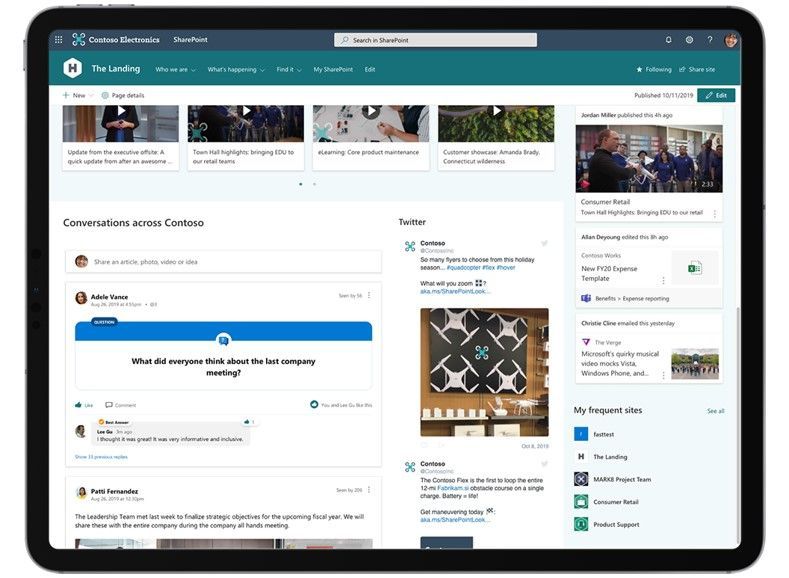
Find out more:
Scheduling pages and news posts
You can now schedule pages and news posts to go-live at a future date and time. This feature is enabled by SharePoint site owners and is disabled by default.

Find out more:
Pre-publish panel for pages and news
The pre-publish panel for SharePoint pages and news, is a new experience that will give an overview of the key details of your page when publishing, re-publishing or posting news.

Find out more:
Extended site footer
A new layout option has been added to the site footer in modern communication sites to allow for up to eight links or labels to be shown at the bottom of your site pages. You can also set the background color of the site footer.

Find out more:
- Roadmap ID: 61063
- Change the look of your SharePoint site
- Customize the navigation on your SharePoint site
Teams
Templates in Teams
Templates will begin rolling out in the next few months and come with pre-defined channels, apps, and guidance on how to utilize and customize them. Team’s templates will be available automatically.

Find out more:
Microsoft Lists in Teams
Microsoft Lists are the latest innovation and new kid on the block as announced by Microsoft at Build. Those familiar with lists in SharePoint should have no issue with Lists – they can help you track issues, assets, routines, contacts and much more, but also can work directly inside Teams.

Find out more:
Increased capacity in group chats and teams
Microsoft Teams now allows you to bring more people together. Group chats will now be able to accommodate up to 250 users and teams can now have up to 10,000 members.
Find out more:
Pop-out chats in separate windows
Now generally available, Users can now streamline their workflow and pop out chats into separate windows. This allows people to move more easily between ongoing conversations.
Find out more:
Improved Teams meeting join launcher experience
Gradually being rolled out over the coming weeks, this feature will provide you with clearer options for how to join the meeting from a link. You will be prompted with an option to join on the web, download the Teams client, or join with the native Teams client.

Find out more:
Easily access meeting options during a Teams meeting
Microsoft are making it easier for meeting organizers to quickly and easily change their presenter and lobby settings once a meeting has started by providing a link directly in the participants pane.

Find out more:
Download a participant report in a Teams meeting
Meeting organizers will soon be able to download a participant report, found in the roster view that includes join and leave times for participants.

Find out more:
Set tenant-wide default selection for “Who Can Present” in Teams meetings
Tenant admins can now update their Teams meeting policies to allow for a new default selection when choosing who can present in new Teams meetings (everyone, people in my organization, specific people, or only me).
Currently the default selection is “everyone” unless the meeting organizer selects otherwise. This can currently be changed via a PowerShell cmdlet, with a view to be configurable in the Admin portal shortly.
Find out more:
Background effects policy for tenant administrators
Tenant admins can soon assign a user-level policy to control how users engage with background effects in Teams meetings. Options include: offer no filters; background blur only; use background blur and default provided images; and all, which includes the ability for users to upload their own custom images.
Find out more:
Screen share from chat policy governance
Screen share from chat allows you to immediately start sharing your screen in a 1-1 chat or group chat. This entry point was previously governed by the AllowPrivateCalling policy. If this policy is disabled, users are not able to screen share from chat.

Find out more:
Teams and Skype for Consumer Interoperability
Teams and Skype interoperability will enable collaboration with more partners, customers, and suppliers who rely upon Skype for Consumer (SFC) as their communication app. On either platform, customers will be able to discover users via email search, then chat or call using audio/video.
Find out more:
Reverse number lookup enhancements
With these latest enhancements, the Telco display name will now also show up in your Activity Feed, Call History, and Voicemail.
Find out more:
Microsoft Teams Rooms, app version 4.4.41.0 now available
The latest update, app version 4.4.41.0, is now available on the Windows store and is coming to every Teams room over the next few weeks. New features include: Modern authentication support, New application splash screen, Ability to project content to a single display when using a HDMI cable in a dual display configuration, Support for dynamic emergency calling, and more.
Find out more:
New Skype for Business to Teams Upgrade Advisor
The newest Advisor for Teams, the Skype for Business Upgrade plan, has launched within the Microsoft Teams Admin Center. Whether you’re just getting started with Microsoft Teams, already using Teams alongside Skype for Business, or ready to upgrade, this provides everything you need for a successful transition.

Find out more:
- Use Advisor for Teams to help you roll out Microsoft Teams
- Getting started with your Microsoft Teams upgrade
Visual Studio and Visual Studio Code Extension for Teams (public preview)
Developers can use the new Visual Studio and Visual Studio Code Teams extension to quickly build project scaffolding, configure features, create app package manifest and setup hosting, validate app package manifest, and start the app publishing process (for yourself, to your organization’s catalog, or to the Teams app store).
Find out more:
OneDrive
OneDrive file detail pane
The OneDrive team have announced a new file detail pane that shows file/ photo previews, who has access, activity, comments and much more!
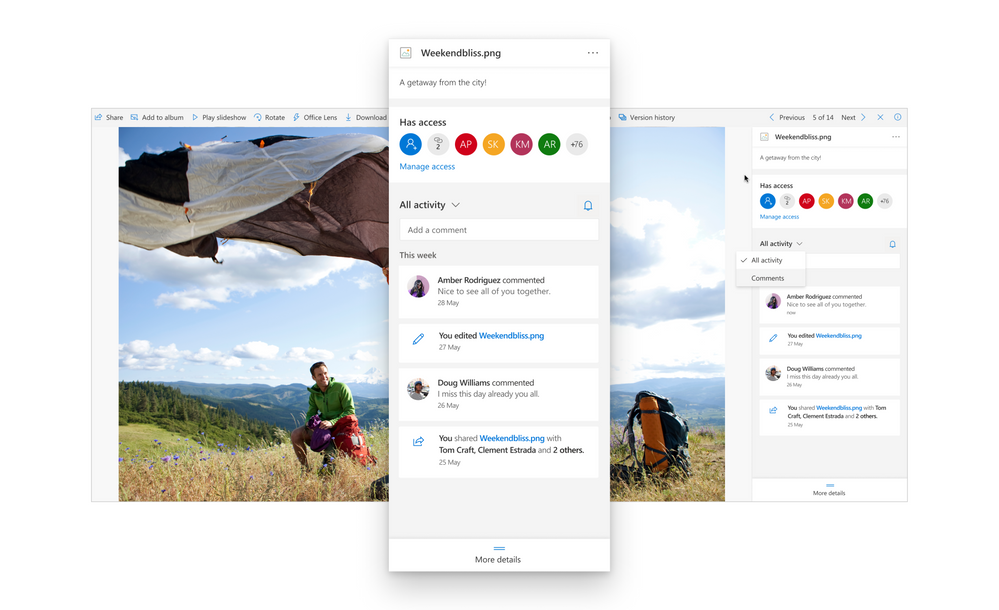
Find out more:
Improved activity feed
The OneDrive activity feed has been improved to now include a snapshot view of recent activity and comments from the past 30 days on all your OneDrive files. In this feed you’ll see a log of recent activity such as file renaming, deleting, moving, restoring, and sharing, along with comments and edits.
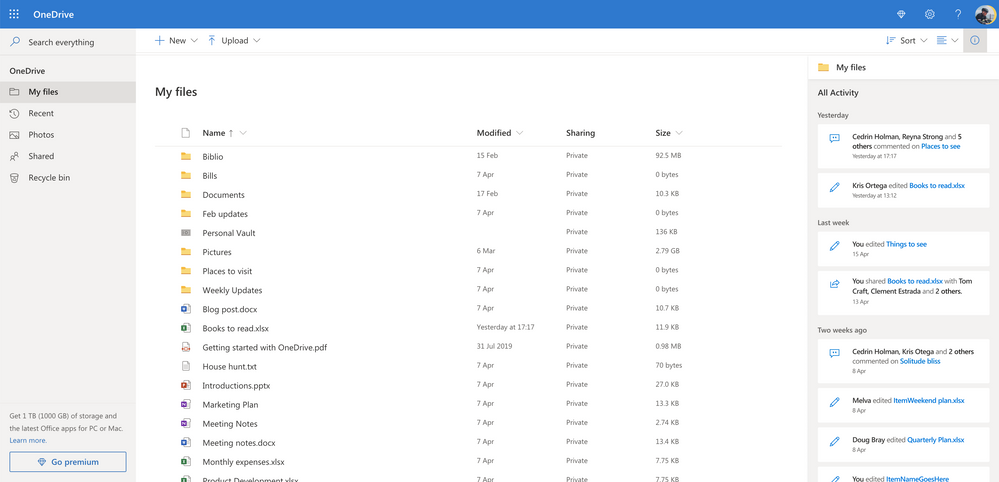
Find out more:
Multi-page scanning for OneDrive personal accounts
Scanning via the OneDrive mobile app has long been available to premium subscribers to Microsoft 365 services. However, this is no longer a barrier for entry as multi-page scanning is now available for everyone using a OneDrive personal account.

Find out more:
Power Apps
Manage the Power Apps Portal from the Power Platform admin center
With this change the Power Apps portal management options are now available in the Power Platform admin center from either the Environment or Tenant view. You can also see information such as how many days a trial portal has, before it expires.

Find out more:
- Managing Power Apps Portal from Power Platform admin center
- Manage portals from the Power Platform admin center
Notify timeout and Exit sign out formulas
You can now set the timeout for the Notify function, controlling how long the banner appears, from 1 millisecond to infinity. You can also now sign out the current user with the Exit function.

Find out more:
Launch to self and Self operator formulas
The Power Apps team have added two new features to canvas formulas – launch to self and the self operator. The launch to self formula can replace a canvas app with another app or web page in the same browser tab. The self operator can refer to itself in formulas.

Find out more:
- Formulas: Launch to self and Self operator
- Launch and Param functions in Power Apps
- Operators and Identifiers in Power Apps
Enhanced integrated calendar experience (Calendar Control V2) for model-driven apps
Microsoft are introducing a new Calendar Control V2 for model-driven-apps. The new calendar control provides productive and intuitive ways to manage tasks across the team, provides sellers a peace of mind knowing that team tasks are organized, prioritized and delivered.

Find out more:
Tabular Data Stream (TDS) Protocol endpoint for Common Data Service (CDS) (preview)
Currently in preview, the Tabular Data Stream (TDS) endpoint for the Common Data Service (CDS) provides an additional way to access read-only data in the CDS. The TDS enpoint – managed by admins, provides read-only access to the system for reporting and analytical purposes.
Find out more:
- Tabular Data Stream (TDS) Protocol endpoint for Common Data Service (CDS)
- [MS-TDS]: Tabular Data Stream Protocol
Simplified Power Apps and Power Virtual Agents “Add to Teams”
Coming soon, Power Apps makers will be able to click a single “Add to Teams” button in Power Apps, which will push the app to the Teams app store.

Find out more:
Recognize undetected fields in form processing with AI Builder (Preview)
Now available in preview, the Power Apps team have announced that you can now draw rectangles over name and confirm fields if they were not automatically detected by AI Builder.

Find out more:
- AI Builder Form processing now lets you recognize undetected fields
- Get started with Form processing in AI Builder
- Create a form processing model
AI Builder now supports predicting multiple outcomes (Preview)
The AI Builder prediction models now support the ability to predict multiple outcomes. Now in preview, you can use AI builder intelligence to predict things like is shipping going to be early, on time or late.

Find out more:
- AI Builder now supports predicting multiple outcomes (Preview)
- Create a prediction model
- Prediction data preparation
AI Builder Invoice Processing Automation Starter Kit available on App Source
The Invoice Processing Automation Starter Kit is a solution package to help automate invoice processing, and deployment bootstrapping and is now available to download on App Source.

Find out more:
- AI Builder Invoice Processing Automation Starter Kit is available on App Source
- Invoice Processing Automation Starter Kit – Documentation
- AI Builder Invoice Processing Starter Kit
Power Automate
UI Flows – May 2020 update
In this month’s update to the UI flows installer see’s the a new preview feature to record and play back automation’s on Remote Desktop sessions, without the need to install additional software on the remote computer.

Also included as part of this update is a new type of input called sensitive text inputs. These inputs are similar to other text inputs, but their values will not be stored in the UI flow or logged as part of the UI flow run history.
Find out more:
- Automate Microsoft Remote Desktop with the May 2020 update to UI flows in Power Automate
- Add a recording of a remote computer using image recognition (Preview)
- Install UI flows on your device
Microsoft acquires Softomotive
Microsoft announced the acquisition of Softomotive, a world-leading provider of robotic process automation (RPA) with over 15 years of experience and the creator of WinAutomation.
With WinAutomation and Power Automate together, the combined offering will also enable RPA connectivity to many new apps and services including SAP and traditional green-screen terminal applications.

Find out more:
- Microsoft acquires Softomotive to expand low-code robotic process automation capabilities in Microsoft Power Automate
- Get started with WinAutomation
Enhanced workflow automation with Teams
With several new triggers and action built specifically for Teams adding to Power Automate, new business process scenario templates have also been added to the new flow start screen.
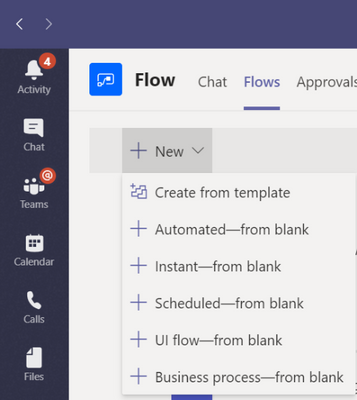
These templates relate to unlocking custom message extensions, allowing for automated @mentioning, and provide a customized bot experience actions and triggers for teams.
Find out more:
Power BI
Power BI Dataflows Direct Query Support (Preview)
The Power BI team have announced that – now in preview, you now connect directly to a dataflow without first requiring to import the data into a dataset with Direct Query Support.

Find out more:
Report server May 2020 feature summary
This months report server feature summary includes updates for all aspects of Power BI including the hierarchical slicer and decomposition tree visuals, query diagnostics, and much more.

Find out more:
Page view for paginated reports
A new page view option for Paginated Reports is now available in the Power BI service. With the new page view option, users can also change parameters, click on links in the reports and more.

Find out more:
Shared and certified datasets in Power BI enters GA
In preview since June 2019, shared and certified datasets are now generally available in Power BI. With shared and certified datasets, Power BI users can easily discover and reuse enterprise-wide semantic models. They can be shared across workspaces, fostering reuse and maintaining the single source of truth.
Find out more:
Azure Synapse Analytics (Public preview)
Microsoft have announced that Azure Synapse Analytics is now available for public preview. Azure Synapse, the next generation of Azure SQL Data warehouse provides incredible performance over large data volumes and has built-in capabilities for data ingestion, preparation, machine learning, and visualization.

Find out more:
On-premises data gateway May 2020 update now available
The May update for the On-premises data gateway (version 3000.40.15) is now available. The update also includes an updated version of the Mashup Engine, which will match the Power BI Desktop May update.
Find out more:
Refresh summary for premium capacity admins
the Refresh Summary page in the Admin Portal is where capacity admins get an overview of all scheduled refreshes activity on their premium capacity. The page is powered by a New REST API for refresh monitoring that can be extended using existing automation tools .

Find out more:
Desktop feature summary – May 2020
Lots of great features this month for Power BI desktop including: curate featured tables for Excel, new Apply button for the filter pane to apply all changes at once, enhancements to change detection and page navigation action, support for images in buttons, and more!
Find out more:
Power BI deployment pipelines (Preview)
The Power BI team have announced the public preview release of Power BI Deployment pipelines, a new and improved way for BI teams to manage content lifecycle within Power BI Premium. Some of the benefits of deployment pipelines include:
- Improved productivity
- Faster delivery of content updates
- Reduced manual work & errors

Find out more:
Automation of Data Gateway Installation (Public Preview)
Recent enhancements made to the data gateway PowerShell cmdlets have included the ability to enable automation of gateway installation.

Find out more:
Timely Premium Capacity Overload Alerts
Premium Capacity Overload Alerts are timely automated emails that are sent whenever Power BI senses a Premium capacity is overloaded, that are sent to users subscribed to Service Interruption Notifications.

Find out more:
Power Virtual Agents
Bring low-code bots to Teams, with Power Virtual Agents
New features will make it easier to create and manage low-code chatbots from within Teams and more streamlined for end users to use Power Virtual Agents bots in Teams. These new features are:
- Bot Template: FAQ bot template available in GitHub
- Single sign-on: Power Virtual Agents bots will be available, removing the need for users to sign in again when using a Power Virtual Agents bot in Teams

Find out more:
- What’s new in Microsoft Teams – May 2020
- Quickly build a Microsoft Teams FAQ bot with Power Virtual Agents
Project Cortex
A new feature to the M365 update, we will keep you up-to-date on all the latest news related to Project Cortex.
New developer experiences for Project Cortex at Build
Project Cortex was in the spotlight at this year’s Microsoft Build event, here are some of the highlights from the event.
Find out more:
- Transforming information to knowledge using Project Cortex
- Introducing New Developer Experiences for Project Cortex
Office Hours
The last Office Hours meeting took place on June 3, looking at the administration and configuration controls available in Project Cortex. The next meeting is scheduled for July 22.
Find out more:
General availability of Microsoft 365 Records Management
Records Management provides you with greater depth in protecting and governing critical data. With Records Management, you can:
- Classify, retain, review, dispose, and manage content without compromising productivity or data security
- Leverage machine learning capabilities to identify and classify regulatory, legal, and business critical records at scale
- Demonstrate compliance with regulations through defensible audit trails and proof of destruction
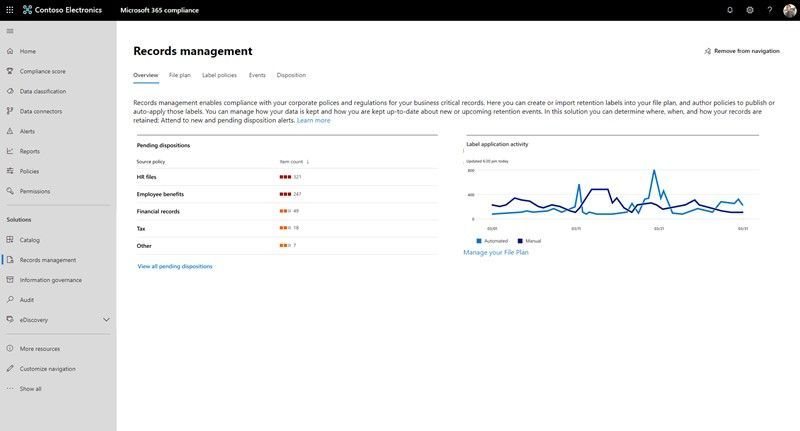
Find out more:
Related
Microsoft Lists
Microsoft Lists is an evolution of SharePoint lists, expanding on the ability to support work management scenarios so you can stay on top of what matters most to your team – like tracking issues, asset management, managing events, inventory tracking and more using customizable views and smart rules to keep everyone in sync.
Find out more:
- Roadmap IDs: 64160, 64161, 64162, 64163, 64164, 64165, 64166, 64167, 64168 64169
- Microsoft Lists resource center
Record your screen on Microsoft Stream
Video creators can record any window or screen, add mic or system audio, and include webcam video. There is no need to download any additional software; the tool is web based and works with latest version of Edge or Chrome.
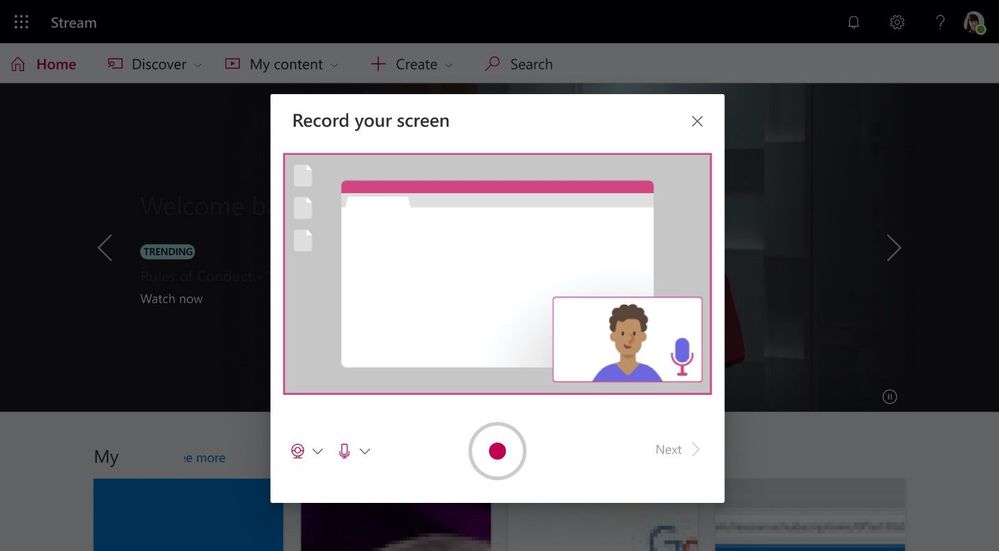
Find out more:
Fluid Framework components and workspaces in Outlook and Office.com
Fluid, Microsofts open-source framework designed to make collaboration adaptable, flexible, and focused by breaking down the barriers between apps is coming to Outlook and Office.com.
Dynamic content such as tables, charts, and task lists can be easily inserted in Outlook for the web and Fluid workspaces can be created and managed, including within your document activity feed, Recommended list, and @mentions—or search for them across Office.com.

These experiences will be available to those with a Microsoft 365 enterprise license in the next few months.
Find out more:
- Introducing the first Microsoft Fluid Framework experiences in Outlook and Office.com
- Fluid framework preview
Save keystrokes in Outlook
Outlook on the web can help compose email messages with text predictions. Using intelligent technology to infer meaning and intention, Outlook can help you compose faster, avoid typos, and craft polished email messages.

Find out more:
Sidebar search & automatic profile switching in Microsoft Edge
Microsoft are introducing sidebar search so you can search for things without opening a new window or tab.

Microsoft are also introducing Automatic Profile Switching, which will detect that the link you’re trying to open needs work credentials, and then switch you to your authenticated work profile.

Find out more:


Leave a Reply