
The Microsoft 365 monthly update includes updates and recently recent features across all of Microsoft 365. Press a button to read about an individual technology or continue reading for more. You can take a look back at previous monthly updates here, plus take a look at our weekly roadmap roundup.
SharePoint
In SharePoint: Boost SharePoint news, collapsible sections, custom list templates, SharePoint Server Subscription Edition
Boost SharePoint news
The SharePoint news service now lets you can prioritize important news and announcements, so they appear at the top of employee news feeds across Microsoft 365. You can boost the visibility of a news article for a set time, until an employee has seen your content, or until a viewer has seen the item in their feed a set number of times.
- You can boost news posts from organization news sites only.
- Boosted news posts are currently shown in auto news digests only.
- A maximum 10 news posts can be boosted at one time.
- You must have edit permissions on the organization news site to boost news posts.
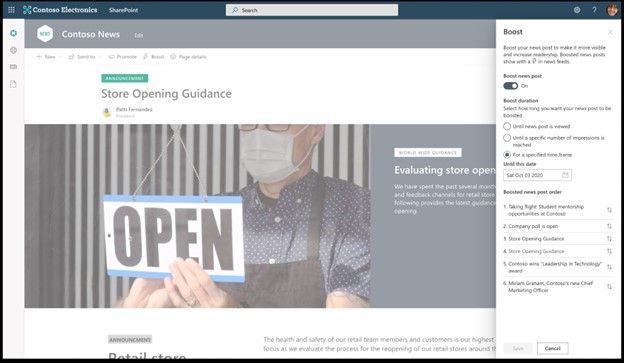
Find out more: Boost news from organization news sites
Collapsible sections
Collapsible sections allow users to show page in an accordion view (collapsed or expanded) or as tabs.
NOTE: The accordion view will be collapsed by default, but can be set to show expanded.

Find out more: Roadmap ID 67147
Custom list templates
Microsoft Lists now supports custom list templates! You can create and manage custom list templates using Microsoft PowerShell – leveraging the Add-SPOSiteScript cmdlet. When users create new lists, they can select one of your custom list templates from the new “From your organization” tab. This new tab will appear next to the “From Microsoft” tab that showcases the out-of-box ready-made templates from Microsoft.

Find out more: Creating custom list templates
SharePoint Server Subscription Edition
SharePoint Server Subscription Edition represents the next step in the SharePoint Server journey emphasizing the specific needs of our on-premises customers. This new way of staying up-to-date with SharePoint Server means new levels of reliability and performance, delivering features and capabilities that simplify administration, protect communications and information.
![thumbnail image 8 captioned SharePoint Server Subscription Edition [Preview] information.](https://techcommunity.microsoft.com/t5/image/serverpage/image-id/299915i78199A5F1C89E389/image-size/large?v=v2&px=999)
Find out more: A new day for SharePoint Server
Teams
In Teams: Find recordings based on what was said, lock meetings, slide translate, auto recording, video gallery paging, org-wide backgrounds, real-time telemetry, related content for mobile, hard audio mutes PSTN, Human Interface Device support, call transfer, speed dial, emoji picker, immersive reader, inline message translation, Headspace integration, share-to-stage support, app risk evaluation, multi-geo support, safe links
Teams (Education)
Teams (Government)
Teams
Find a meeting recording based on what was said
You can now find meeting recordings in Microsoft Search based on the meeting transcript. This feature is available to all users by default and makes it easier to find videos in Microsoft 365. You can access this feature through the search bar in Teams you use to find other file types.
Find out more: Teams cloud meeting recording
Lock a meeting from additional joins
You can now choose to lock their meetings to prevent subsequent join attempts. Anyone attempting to join a locked meeting from any device is informed with a message that they are not able to join as the meeting is locked. This helps avoid distractions from late joiners during the meeting. This feature is currently available in Desktop app only.

Find out more: Manage meeting settings in Microsoft Teams
Slide translate in PowerPoint Live in Teams
Make your slides more inclusive with slide translate in PowerPoint Live in Teams. This private setting allows you to see a personalized view of the slide where text is translated in your chosen language. Now you can better understand the presented content privately. This feature supports 19 languages with more to come.
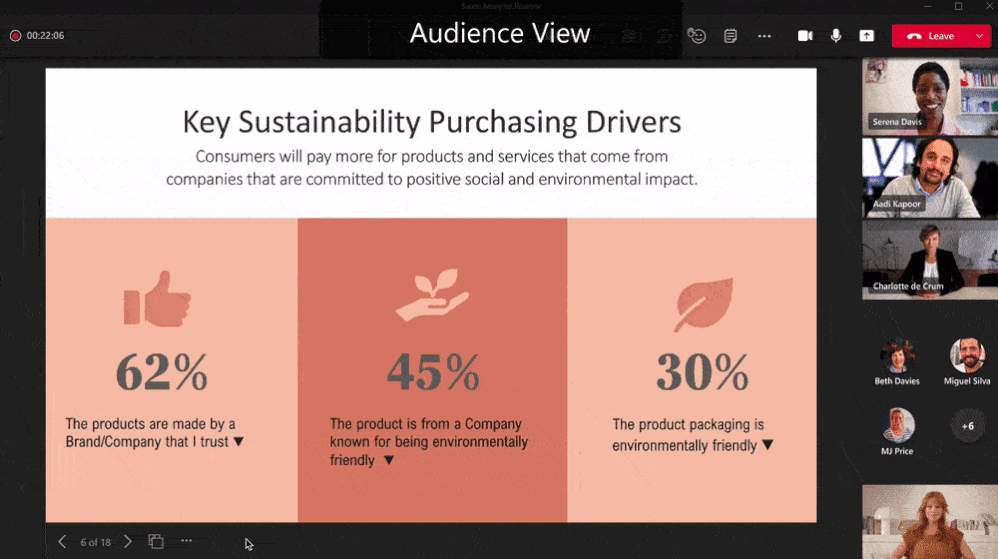
Find out more: Share PowerPoint slides in a Teams meeting
Meeting auto recording
Meeting organizers are now able to set a single meeting occurrence or series to auto-record by enabling the “Record automatically” setting from Meeting Options. The meeting automatically starts recording once the first participant from the same organization joins the meeting. The recording is saved to initiator’s OneDrive (privately scheduled meetings) or SharePoint (channel meetings).
This feature is available in Desktop and Mobile and not available to an A1 user.
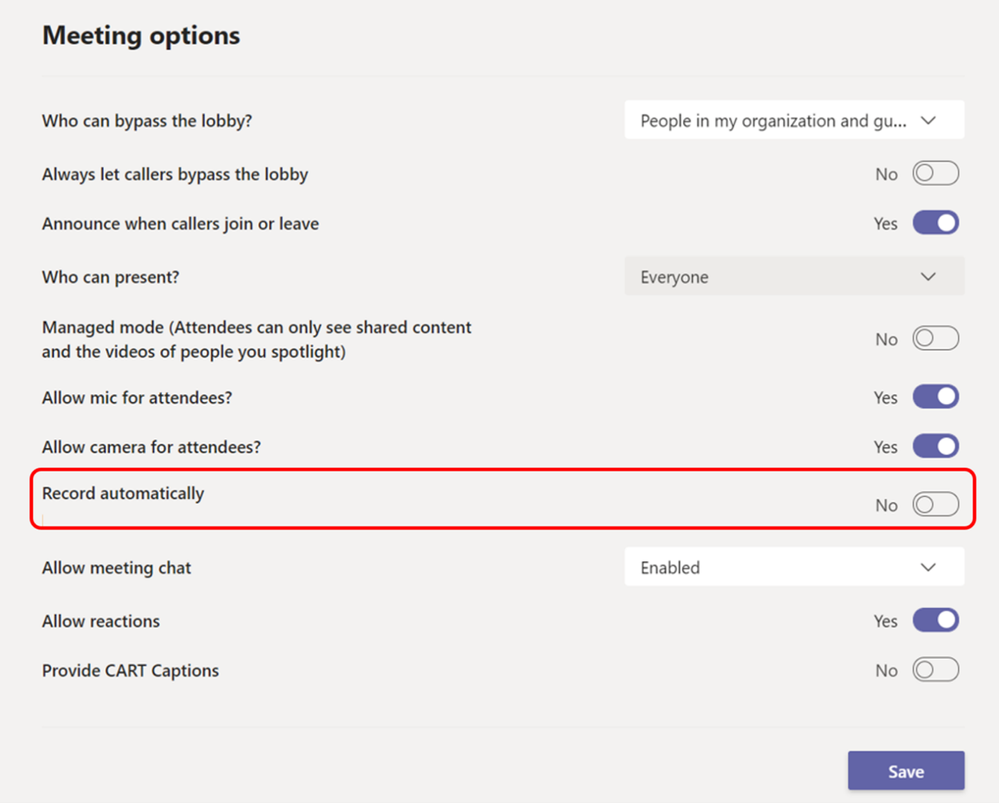
Find out more: Manage meeting settings in Microsoft Teams
Paging on video gallery
When you are in gallery view mode, and there are more videos than what can be shown at once on the meeting stage, navigation controls < and > now appears below the Video Gallery. You can use these controls to view more video participants. The maximum number of videos on the meeting stage can vary depending on your device configuration and internet bandwidth.

Find out more: Using video in Microsoft Teams
Organisation wide backgrounds
You can now tailor your Teams meetings background to your organization. To enable this feature, simply upload images in the Microsoft Teams Admin Center under Meeting policies and they are available to all your users. You can add up to 50 images.
NOTE: Organization-wide backgrounds is now temporarily available and will require an Advanced Communications license when it becomes generally available by the end of the year.

Find out more: Change your background for a Teams meeting
End user real-time telemetry for meetings
Call health panel provides Teams end-users functionality that helps identify issues during a Teams meeting or a VOIP call. This empowers your users with diagnostics to investigate audio, video, content sharing or network related issues.
The real-time metrics are updated every 15 seconds, providing the ability to trace issues as they occur.

Find out more: Monitor call and meeting quality in Teams
Related meeting content on mobile
Related Content makes meetings more effective by providing you with important information from your mailboxes, OneDrive for Business, and SharePoint sites. This helps you prepare before meetings by offering content you haven’t had a chance to read or may want to revisit. You can find this content on the Meeting Details page.
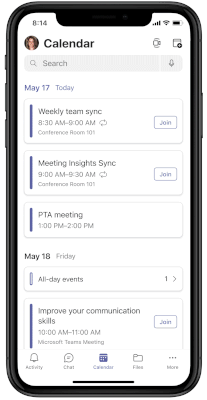
Find out more: Set up your Teams mobile apps
Hard audio mute includes PSTN attendees in meetings
Meeting presenters and organizers can now prevent PSTN participants from unmuting during the meeting and enable specific attendees to unmute when they raise their hand. The PSTN participant can request to speak by raising their hand in a meeting via dial-pad command (press *5).
Find out more: Manage attendee audio and video permissions in Teams meetings
Support for Human Interface Devices on Windows Virtual Desktop
Now you can connect external devices like a headset or mouse to interact in Teams on the Windows Virtual Desktop platform. For example, if you have a mute or unmute button on your headset, the controls are now recognized when using it in a Teams meeting in WVD.
Find out more: What is Azure Virtual Desktop?
Transfer Calls between desktop and mobile
Teams makes it easy to place and receive calls from several different endpoints, including desktop and mobile devices, but sometimes you need to move locations or devices to finish your call. The new endpoint transfer capability allows you to seamlessly move your calls between different devices, such as from your laptop to mobile phone, without any interruption in call service or quality.

Find out more: Join a Teams meeting on a second device
Speed dial for mobile
Calling users on mobile devices can now access their Speed Dial contacts that were available on Mac, Windows and Teams devices. You can also add or remove speed dial contacts. This feature gives mobile users one tap access to reach their most important contacts.

Find out more: First things to know about calls in Microsoft Teams
Expanded emoji picker
Now with more than800 emojis, select a category and easily find the emoji you need and use the skin tone selector to pick an emoji that better represent you. Quickly add emojis directly when composing a chat, use the short code picker to add emojis using text.
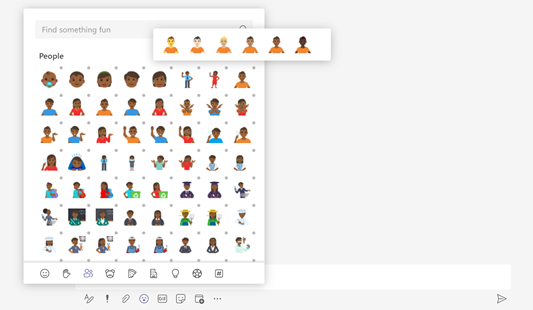
Find out more: Send an emoji, GIF, or sticker in Teams
Immersive reader support for Mobile
Immersive Reader, which uses proven customization techniques to support reading across ages and abilities, is coming to Teams iOS and Android apps. You can now hear posts and chat messages read aloud using Immersive Reader on the Teams mobile apps. This functionality was previously available only on the web and desktop apps.

Find out more: Use Immersive Reader in Microsoft Teams
Inline Message Translation in channels for Android and iOS
Inline message translation in Channels lets you translate Channel posts and replies into your preferred language. To translate a message, press-and-hold the channel post or reply and then select “Translate”. The post/reply will be translated to your UI language by default. If you want to change the translation language, go to Settings > General > Translation.
Find out more: Translate a message in Teams mobile
Headspace integration with Microsoft Viva Insights
A curated set of guided meditations and mindfulness exercises from Headspace are now available in the Viva Insights app in Teams to help you start your day grounded, relax your mind before a big presentation, or disconnect from work in the evening.

Find out more: Mindfulness content from Headspace
Share-to-stage support for meeting apps
Developers can now configure their Teams meeting apps to use the “main stage” – enabling several collaboration scenarios. This integration allows the app content from the meeting side panel to take full screen and allow users to interact with it.

Find out more: Configure your app for meeting scenarios
App risk evaluation
Teams admins are now able to view the security, compliance, and data privacy details for apps coming from Microsoft Cloud App Security. This helps Teams admins save time on security reviews and enable a more focused selection-based security specifications, resulting in increased app quality.
Find out more: Ensuring security of your Microsoft Teams apps with Microsoft Cloud App Security
Multi-Geo support
To help customers meet data residency requirements, Microsoft 365 Multi-Geo has been extended to include Microsoft Teams. This allows organizations to specify where their Teams core customer data sits, down to the team and end user.
Find out more: Multi-Geo capabilities in Microsoft Teams
Safe links in Teams
Safe links are now available to protect users in Microsoft Teams. You can enable or disable Safe Links protection for Microsoft Teams within Safe Links policies. Specifically, you use the Select the action for unknown or potentially malicious URLs within Microsoft Teams setting.
Find out more: Safe Links settings for Microsoft Teams
Teams (Education)
Class Teams from Canvas
Educators can now create class teams based on the enrolment roster of their courses in Canvas. Each class team will have the appropriate user roles and students and educators can navigate to their respective class teams directly from their Canvas courses using desktop, mobile, or web platforms.
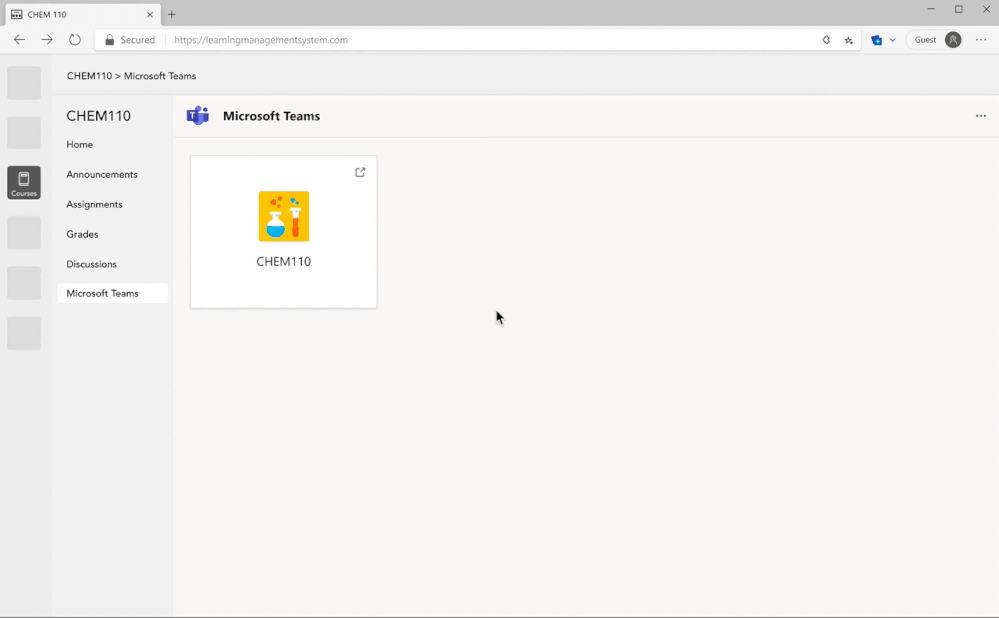
Find out more: Teams integrations with Canvas and other Learning Management Systems
Group assignments
With the new group assignment feature, groups of students can work together to create, collaborate, and submit one assignment for the whole group. Educators can give individual comments and grades or group grades, and all students in the group will receive credit. This makes it easy to encourage student collaboration and for the educator to grade group work.

Find out more: Assignments and grading class work
“Return for edit” Assignment option
Now, educators can return an assignment to students for edits. This way it’s easy to share feedback and allow students to learn from and incorporate that feedback into the original assignment. If you’re an educator just select the More options next to return and select “Return for edits”.
Find out more: Grade, return, and reassign assignments
Filter assignments by class in main assignment view
Now educators and students can filter their Assignments by the class in the main assignment view. It’s a small tweak, but a great one if you like things organized and visible by class.
Find out more: Assignments in Teams for Education
Teams Advisor Education deployment
For IT admins looking to set up Microsoft Teams in their tenants for the first time, now there is an education tailored plan in Teams Advisor. The Teams Advisor helps IT plan their overall deployment, and helps bring the project team together to create a cohesive strategy to deploy Teams in their education institution.
Find out more: Use Advisor for Teams to help you roll out Microsoft Teams
Education policy wizard now automatically incorporates new features and policies
IT admins can now easily apply education tailored policies for a secure learning environment for students, educators and staff in few clicks. With the new improvements, whenever a new feature is added to Teams, the appropriate policy for that feature will be automatically added by default without any admin’s intervention.
Find out more: Introducing new policy wizard to easily apply admin policies in Teams for Education
Cortana for Education
Cortana voice assistance is now available in the Microsoft Teams for Education mobile app. With this new capability, you can perform a variety of tasks with the click of the microphone button and a voice command such as check your class schedule, join a class and much more.
Find out more: Cortana voice assistance in Teams
Suggested Replies in chats now available for educators
Now, educators using the Teams mobile app can easily see up to three recommended responses to choose from while in chat, helping you save time and respond quickly. This is enabled by default for educators and faculty and disabled for all students.
Find out more: Use suggested replies to respond to messages without typing
Teams (Government)
These features currently available to Microsoft’s commercial customers in multi-tenant cloud environments are now rolling out to our customers in US Government Community Cloud (GCC), US Government Community Cloud High (GCC-High), and/or United States Department of Defense (DoD).
Virtual Breakout Rooms – Breakout rooms allow meeting organizers to divide the meeting into smaller groups to facilitate discussions and brainstorming sessions.
Guest Access – You can invite users in other DOD tenants to collaborate on documents in Teams channels, resources, chats, and applications while still maintaining control over your data.
Together Mode for Teams Rooms – Together Mode for Teams Rooms uses AI segmentation technology to digitally place participants in a shared background, making it feel like you’re sitting in the same room with everyone else in the meeting or class. Available in GCC-High.
Teams Meetings Auto Recording – Meeting organizers are now able to set a single meeting occurrence or series to auto-record by enabling the “Record automatically” setting from Meeting Options. Available in GCC.
Live reactions in Teams Meetings – All attendees can now use emojis to react during a meeting. Available in GCC and GCC-High
End user real-time telemetry for meetings – Call health panel provides Teams end-users functionality that helps identify issues during a Teams meeting or a VOIP call. Available in GCC, GCC-High, and DOD.
Spotlighting multiple users in a meeting – Organizers and presenters can now spotlight up to 7 participants simultaneously during meetings. Available in GCC.
Organization-wide background – You can now tailor your Teams meetings background to your organization. Available in GCC.
Live Events with Live Caption – You can now schedule and host a live event in the DOD environment – broadcasting video and meeting content to large online audiences. Available in DOD
Large meeting support – Hold interactive meetings and webinars with more attendees—up to 1,000 people, including chats and polls. Available in GCC-High and DOD.
Windows 10 Native Notifications in Teams – You can now choose the style of your notifications: built-in Teams or Windows native notifications. Available in GCC.
Chat preview notification settings – Now, you can change your settings and control whether the message previews shows up on your screen. Available in GCC.
Missed activity email – You can now continue and monitor your Teams’ notifications via email. Available in DoD.
Device management capabilities – Device management capabilities in Teams admin center are now included in the GCC-High environment.
Tags – Tags in Microsoft Teams let users quickly and easily connect with a subset of people on a team. Available in GCC-High.
Power Apps
In Power Apps: Command designer with Power Fx (preview), custom pages, performance insights, Portals & Power BI enhancements, multi-table lookups, pricing changes
Command designer with Power Fx (preview)
You can now customize command bars in model-driven apps without code! These new capabilities play a major role in the convergence of canvas and model-driven apps. These new capabilities are built on a new, modern infrastructure that’s conducive to both model-driven and canvas app technologies and will scale into the future. Key improvements include:
- Enhances custom pages (or the convergence of canvas and model-driven apps), open custom pages as dialogs, trigger cloud flows from a button
- Power Fx support for visibility and action logic, or use JavaScript for advanced logic
- Command designer simplifies customization – whether low-code or pro-code
- Better ALM support along with standardized localization and presence in the solution interface
- Better app level control – commands are applied to individual apps
- Simple, flat data model
- Classic commands remain supported, Apps can run both classic + modern commands side by side

Find out more: Announcing command designer with Power Fx (preview)
Custom Pages for converging model-driven apps and canvas apps
Custom pages are now in public preview. A custom page can be used in places where all pages are supported including main area, dialogs, and the new app side pane. This allows scenarios like a pixel perfect landing page with data pulled from across the organization, data driven pages that use a record’s data to change the experience, dialog designed to optimize specific business actions, and productivity tools that support the main tasks for the app.

Find out more: Announcing public preview of Custom Pages for converging model-driven apps and canvas apps
Performance Insights (preview) for Model-driven apps
Performance Insights, now in preview is a self-service tool for enterprise app makers that analyzes runtime user data and provides a prioritized list of recommendations to help improve the performance of Model-driven apps. With this feature, raw telemetry data is converted into actionable work items for you to tackle.

Find out more: Introducing Performance Insights (preview) for Model-driven apps
Power Apps portals/ Power BI integration enhancements
Power Apps portals has native support for Power BI reports and dashboard. Portals with version 9.3.4.x have additional support for more Power BI functionality, including:
- Dashboards and report from Azure Analysis Services using live connections.
- Dashboards/Single tile with role-based security. You can use roles parameter for Dashboard/Single tile.
- Dashboard with different data sources having different role-based security.
Portals with version 9.3.6.x or later support the following capabilities:
- Azure AD guest user support for “Embed for organization” access type (i.e., authentication_type:”AAD”)

Find out more: Power Apps portals and Power BI integration enhancements
Multi-table lookups (preview)
Multi-table lookups are now available in preview for use via API. Multi-table lookups (also sometimes known as polymorphic lookups) allow the creation of a lookup in one table that looks up records in multiple other tables at once.
With multi-table lookups, you can perform a lookup on 2 or more tables at the same time and locate the record you want from the referenced tables. For the current preview:
- Lookups can be constructed and managed through API only
- Model driven apps currently provide the best experience with the lookups
Find out more: Multi-table Lookups
Updates to Power Apps pricing and licensing
Microsoft have announced the following changes to Power Apps pricing and licensing coming into effect on October 1, 2021:
- The Power Apps per user plan will be priced at $20 per user/month, a decrease from the previous price of $40 per user/month. The plan will be available across Microsoft’s commerce channels – Volume Licensing (VL), Cloud Solution Provider (CSP) and web direct – without license minimums or other purchase requirements. Plan entitlements remain unchanged, including the ability for users to run unlimited apps and portals.
- The Power Apps per app plan will be priced at $5 per user/app/month, a decrease from the previous price of $10 per user/app/month. Like the per user plan, the per app plan will also be available across the same commerce channels without license minimums or other purchase requirements.
Additionally, Microsoft are simplifying entitlements for the per app plan by providing users with the ability to run one app or access one portal, in contrast with the current entitlement of two apps and one portal. This approach more directly aligns with the plan’s intent of providing flexibility for customers seeking to license users one app at a time. Customers with existing per app plan subscriptions purchased prior to Oct 1, 2021 will maintain the current entitlement for the duration of their agreement term.
Find out more: Pricing and licensing updates coming to Power Apps
Power Automate
In Power Automate: Desktop update, new connectors via independent publisher program, 7 new connectors, AI Builder update
Power Automate Desktop July 2021 update
The July 2021 update of Power Automate Desktop has been released and this month’s offering includes the following new features and updates:
- Silent registration for machines
- Automatic detection of Windows proxy settings
- Ability to remove unused UI elements and images from a flow
- Introduction of new action ‘Take screenshot of UI element’
- Improvement of the action ‘Convert datetime to text’
- The ‘Set variable’ action now supports multi-line text input

Find out more: Power Automate Desktop July 2021 update
New connectors through the Independent Publisher connector program
Independent Publisher connectors are connectors developed, tested, published, and supported by connector developers that are independent from the end service or API. Independent Publishers include Microsoft employees, MVPs, developers, and other community members focused on helping the community make the best use of Microsoft Power Platform connectors.
As part of the new Independent Publisher connector program, you can view and use connectors to the following services: Airtable, HubSpot Marketing, Jira Search plus more.

Find out more: New connectors through the Independent Publisher connector program
7 new connectors
7 new connectors were released in July 2021 for Power Automate, including:
- Amazon S3 – Amazon S3 Connector provides connectivity to the Amazon S3 API, enabling processes to interface with Amazon S3 to store objects, and build applications that require internet storage.
- Amazon SQS – Amazon SQS connector will connect to the Amazon Simple Queue Service (SQS) Service provided by Amazon Web Services, allowing queue management, push and get messages.
- CardPlatform – CardPlatform allows users to send Adaptive Cards to Outlook inboxes, other email platforms, as well as service desks and ServiceNow.
- Elfsquad Data – Elfsquad CPQ enables sellers, or even end-customers to configure complex products. Using the Elfsquad Data connector you can easily integrate your internal IT-systems with Elfsquad.
- Alemba ITSM Azure Connector – Alemba Service Manager is a leading IT Service Management (ITSM) platform that leverages the Azure ecosystem to provide product extensibility and enhanced customer experiences.
- Lasso X – Lasso X makes it easy to connect to Danish public data sources, delivering information about companies and their finances, properties, ownerships, and much more.
- IN-D Aadhaar Number Masking – Use IN-D Aadhaar Number Masking connector in your process to eliminate risks and ensure compliance by redacting first eight digits of Aadhaar Number and QR Code from Aadhaar images.
Find out more: Introducing Seven New Connectors
AI Builder July 2021 update
Several new capabilities were added in this months AI Builder update, including:
- Invoice processing – Read and save information from invoices which now also include the ability to extract line items.
- Receipt processing – Read and save information from receipts, with support now for sales receipts from Australia, Canada, United States, Great Britain, and India.
- Identity document reader – Read and save information from identity documents.

Find out more: AI Builder July 2021 update
Admin APIs to Determine Access Rights (Public Preview)
Now in Public Preview, a suite of new admin APIs that provide much-enhanced visibility into user access and permission levels. These new APIs allow you to programmatically retrieve user and permission information for most Power BI assets (reports, dashboards, datasets, dataflows, workspaces, and capacities), or asset permission for any user or security group.
Additionally, Microsoft are enhancing the read-only scanner admin API by including user permission information in the scan results. With these versatile new tools, you will be able to easily produce access reports for various Power BI assets on demand.
Find out more: Announcing Admin APIs to Determine Access Rights (Public Preview)
Power BI – SharePoint list visualisation available to all users
A few months ago Microsoft launched a new Power BI integration for visualizing SharePoint lists. This feature is now available to Standard release users and is now accessible to everyone! This experience empowers SharePoint list and Microsoft List users to easily explore your data. With just a couple of clicks, you’re able to go from looking at a list of data to interacting with an auto-generated report. You’ll find this new option under the Integration menu on any list.
Find out more: Visualizing SharePoint lists now available to all users
Power BI July 2021 Feature Summary
The Power BI July 2021 feature summary includes making small multiples generally available, as well as the new model view and sensitivity labels in Desktop plus lots more:
Find out more: Power BI July 2021 Feature Summary
PivotTable refresh in Excel for the web now available
PivotTable refresh in Excel for the web is now 100% available to all eligible Office users. This feature is part of a broader investment to enable seamless and secure data sharing and collaboration with Power BI data in Excel for the web.
Connected PivotTable refresh in Excel for the web allows users to work with PivotTables connected to Power BI in a web browser just like in Excel desktop. With the Microsoft Information Protection (MIP) label integration, you can control sharing while keeping your data secure in Excel as an MIP label applied to a Power BI dataset is inherited in Excel.

Find out more: Connected PivotTable refresh in Excel for the web is now 100% available to Office tenants
Streaming dataflows in Power BI premium
Streaming dataflows in Power BI premium is now available in public preview. Streaming dataflows allow authors to connect to, ingest, mashup, model, and build reports but based on continuous streaming, near real-time data. This is done directly in the Power BI service with beautiful, drag and drop, no-code experiences.

Find out more: Streaming dataflows in Power BI premium now available in public preview
On-premises data gateway July 2021
The July 2021 update for the On-premises data gateway (version 3000.89.6) has been released. This month’s updates include:
- FHIR and Amazon Athena connectors available via the on-premises data gateway
- Compatible with the July PBI desktop

Find out more: On-premises data gateway July 2021 update is now available
Virtual workshops and training to get started with Power BI
Microsoft have announced a series free 60-minute trainings where you will be able to follow along with live demonstrations and ask Microsoft trainers questions in real time. This training is open to anyone curious about Power BI.
There are no required pre-requisites and courses are offered at least once a week. This training provides an overview and demo of Power BI to show how you can get maximum value out of your data in a way that was previously not possible.
Find out more: Virtual workshops and training
BONUS! Other related updates
Congratulations if you have made it this far through the monthly update! For getting to the end you will be rewarded with other related titbits from around Microsoft 365…
Organisation Explorer
he new Organization Explorer in Outlook allows you to find, discover, and explore people and relationships through a new organizational browser experience. Find colleagues, discover team relationships, explore their skills, see their current availability, and more right within Outlook. Organization Explorer is now in preview and available for Office 365 Insiders.

Find out more: Visualize and contextualize people and teams with a new organization browser in Outlook
New Microsoft Graph connectors for Microsoft Search
New Microsoft Graph connectors for Microsoft Search enable your organization to bring in information from systems like ServiceNow, so you can find what you need wherever you’re working, whether in one of your favourite productivity apps or one of the many Microsoft 365 services such as SharePoint or Office.com. Connectors are now generally available and can be installed in just a few clicks in the Search and intelligence admin center.

Find out more: What’s new and what’s next for Microsoft Search
New features for Microsoft Bookings
There are now stricter administrative controls to help ensure each user within Bookings has the appropriate level of access and control. Additional customization and branding options for company logos, coloured themes, and a rich text editor to customize confirmations, cancellations, and reminders have also been added.
Finally, improvements have been made to the appointment scheduling to provide a simpler experience with easier calendar switching, more filtering options, and more. To try out the new experience, toggle on the Try the new Bookings switch on the top right corner of the Bookings web app.
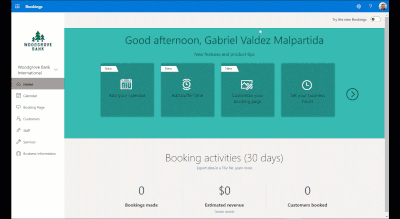
Find out more: A new, more powerful, and customizable Microsoft Bookings is here
Automatic meeting scheduling with Scheduler
Scheduler is a new Microsoft 365 service that works with Cortana to automate meeting scheduling. Just add Cortana to your email and ask something as simple as “Cortana, please find a time to meet next week.” Cortana will then work with the Scheduler service to find times that work best for everyone and send out invites.

Outlook extension for Microsoft Edge
The Outlook extension in Microsoft Edge to quickly read, send, and receive emails, manage your calendar, tasks, and more in any browser tab, no need to go back to Outlook.
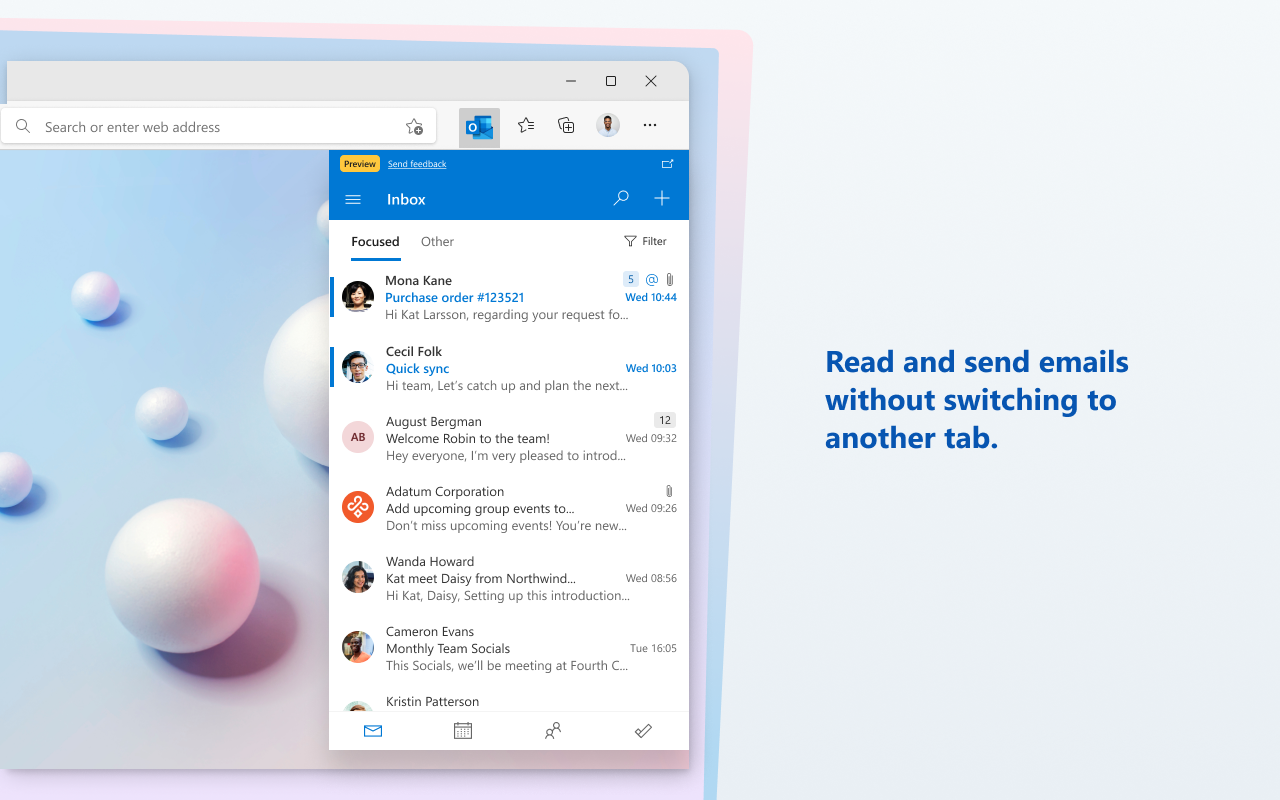
Find out more: Microsoft Outlook extension for Edge
New features in Microsoft Forms for Education and Government
The Microsoft Forms team have announced five new features for both education and government customers:
Education – Launch Multiple Choice Quizzes in Microsoft Teams meetings, Create and edit a quiz directly from a Microsoft Teams assignment, Analyze responses with word clouds, rich text formatting in Forms & Send and share your forms more smoothly.
Government – Add a File Upload question to your form, Send a form using a shortened URL, Launch Polls in Teams Meetings, rich text formatting in Forms & Access your forms in a new interface










Leave a Reply to AnthonyCancel reply